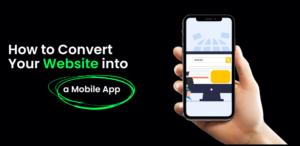10 Security Apps to Ensure Privacy on your Android Devices

The concerns for digital safety are growing despite the latest technological advancements, regular security updates, safety guides, security blueprints and privacy tutorials coming live every day. With these 10 apps on your Android device, you can rest assured that your online identity, digital fingerprints and internet freedom are intact, wherever you are!
McAfee Mobile Security for Android
This is one of the best Antivirus apps for Android phones and tablets. Its free version has a Wi-Fi monitor, and an app checker. While the Wi-Fi connection monitor checks the network security keys and notifies the user whether or not a Wi-Fi connection is secure, the efficient app scanner examines all the apps installed on the particular Android device and reports whether it is consuming excessive battery or data. It also reports if any of the installed apps are leaking data to third-parties or contributing to identity thefts.
Find : Choosing the Antivirus: The McAfee Case
Bouncer
Bouncer App for Android helps you manage app permissions. When you install an app and attempt to use it for the first time, it may ask you to grant sensitive permission like extracting your real-time location, accessing your media storage and using your microphone. Most apps want all permissions to function optimally and may crash or stop working if they are denied access to the sensitive data on your phone. Bouncer lets you grant permissions to these apps on a temporary basis. This means that you can manage the timeline of these permissions in the Bouncer app and use the particular app without worrying about the permissions you have granted. Once you are done using the app and attempt to close it, Bouncer will automatically disable all the sensitive permissions and bring the app back to its previous version.
iProVPN
iProVPN is an Android VPN service that offers 100% security and privacy to its users regardless of their locations. The service provider has 150+ servers and users can choose to connect from their preferred locations, whenever and wherever they want. It grants access to geo-restricted content, provides unlimited bandwidth, and guarantees security by masking IP addresses. We can label it as the best VPN for Android because users can connect up to 10 multiple devices with a single subscription. It also offers a lifetime subscription which seems to be the ultimate internet privacy plan for those who wish to browse anonymously and play online games while enjoying online freedom and security.
Find : How To Choose a VPN Provider in Europe
Firefox Focus
Similar to Mozilla Firefox which is the most secure browser for online safety, Firefox Focus is an Android browsing app that lets users surf the internet without fear. It protects users from online tracking and erases surfing history, cookies, passwords and other cached data as soon as the browsing session is over. With Firefox Focus, users don’t have to tolerate those annoying third-party ads. This app allows them to browse privately without enabling the private windows manually.
Signal Private Messenger
While a VPN for Android encrypts the online traffic, the Signal Private Messenger encrypts its users’ text messages so that intruders and hackers can’t decode the data and information shared through the mobile phone. What distinguishes Signal Private Messenger from other apps is its ability to protect your communication even if only one of the users has installed the app. Despite the app being free, it does not have any advertisements and does not track the patterns of your communication, which makes it a truly secure app for Android devices.
Find : 15 Online Free Tools to Scan Website Security Vulnerabilities & Malware
Orbot
Orbot is a proxy app you can use on Android devices to ensure end-to-end encryption of all the online traffic. It will keep you secure by routing all your sensitive data and information from multiple layers. The process suggests that no attackers, hackers or online trackers shall be able to sniff the data packets you exchange online, regardless of the browser you are using, the network you are connected to and the location you are surfing from.
Google Find My Device
Your Android device does not only need internet safety and privacy, it also needs security after it has been lost or stolen. Google Find My Device app prevents data leaks by clearing the storage, online accounts, passwords and browsing history of the device. In case your device is lost, you still have partial chances to trace the location of your device via Google Maps. It is an excellent app that helps users locate their cell phones remotely and allows them to wipe off confidential data if the device is permanently out of reach.
Find : How is Cyber Resilience Important for Your Business?
Dashlane
Dashlane is an efficient password management tool for Android phones that does not only autofill passwords but claims to simplify a user’s overall online experience. It saves a user’s payment details, like a credit card number and Paypal email id to make the checkouts quicker and more convenient. Plus, the app promptly notifies the user in case of data breaches and information leaks and recommends necessary actions. It offers easy synchronization throughout different devices. The app’s website clearly mentions its initiatives to ensure user privacy, guarantees that it does not store data and promises to never sell it to third parties, which is a paramount security factor missing in similar apps.
Twilio Authy 2-Factor Authentication
Even strong passwords do not guarantee 100% security; that’s the reason most online platforms like Paypal, Gmail and Facebook have introduced a security feature called 2-Factor Authentication. It is a modern and undeniably the strongest security standard followed even in money markets. Authy is a reliable app that provides an additional level of security to your social media accounts and digital payment platforms. It offers fingerprint protection and users can access multiple devices simultaneously including their Windows Desktop. The app can even generate One Time Password tokens for using regular text messaging, video calling and accessing social media accounts.
Related : 6 Effective Steps to Carry Out Penetration Testing Successfully
ProtonMail
ProtonMail is an email service provider with millions of active users. Emails undeniably contain the most sensitive parts of our online identity: we often use Gmail, Yahoo, and Outlook to send and receive locations, CVs and resumes, bank account details, and other pieces of personally identifiable information. Gmail, unlike ProtonMail, is the most popular, is also free and does not prioritize user privacy and security. On the other hand, ProtonMail provides email-encryption and guarantees that even the staff members, developers, and quality assurance engineers have no access to the data users exchange through ProtonMail platform. The app is highly secure and does not require any manual effort to enable privacy and security features. All a user has to do is sign-up and start mailing – no activation, enabling or disabling!
Find : World Top 10 Most Secure Email Providers in 2021
A secure online experience is your right. Download the aforementioned apps and take your first step towards a seamlessly secure online experience. Remember that when you take measures for online security, you are also contributing to the mission of open, fair and safe internet for everyone.