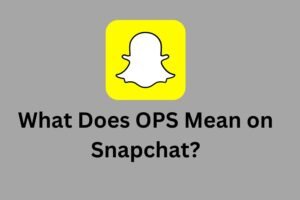How To Recover Deleted Messages On Instagram

Instagram is an incredibly popular social media platform that allows users to express themselves through photos and find Instagram users that match their interests. Instagram also allows users to communicate with each other through direct messages, where they can send text messages, photos, videos and gifs to their Instagram contacts. On occasion, someone might accidentally delete their messages on Instagram, or delete them and then change their mind. So, this article covers how you can recover deleted messages on Instagram.
Why Would People Want To Recover Deleted Messages On Instagram?
- Accidentally Deleted A Message: Maybe you had an important message that you highlighted on your phone, and you meant to click the reply button but accidentally pressed delete; this is likely a common occurrence and a major reason why people would want to recover deleted messages on Instagram.
- The Account You Were Messaging Was Deactivated Or Deleted: If the other party deleted their Instagram account it may make it more difficult to access your messages, they may have been deleted meaning that you may have to recover the deleted messages if you want to keep them. If you have been scammed on Instagram the scammer may try to cover their tracks by deleting their account, you could try to recover the messages to show your local law enforcement authorities or just take your phone and hope that the police will be able to access the messages to help you. You should also contact fraud recovery professionals if you have been financially scammed.
- Keeping Track Of Your Child’s Social Media Activity: As a parent you want to do everything possible to protect your child, these days this task requires more than just protecting them from physical threats; they also could be harmed by speaking to the wrong people online or accessing harmful content online. Your child may know that you would not approve of their conduct online and may try to hide their tracks by deleting their Instagram messages; by recovering these messages you can gain an understanding of the people your child has been speaking to online and take action if necessary.
- Fall Out Or Disagreement: You may have fallen out with a loved one or a friend and decided to cut them out of your life, if in the future you both are able to patch things up you may want to access old messages that may help you reminisce about previous positive events you have both shared.
Things To Try To Restore Your Deleted Instagram Messages
Recover Deleted Instagram Messages From Instagram Data
- Open Instagram
- Click on your profile avatar and select ‘your activity’
- Click on download your information
- Click request download, you will be prompted to put in your account password at this stage
- You will receive an email with your retrieved chats
Request The Chat Partner Forward The Deleted Messages To You
If you have accidentally deleted a message between you and a friend or family member they will likely be more than happy to forward you any messages you have accidentally deleted so that you can keep a record of them.
Android Notification History
This only works on Android phones that are Android 11 or higher, and if you have enabled your Instagram account to show notifications of messages in your phone’s notifications. Unfortunately, different Android phones may have this feature either off or on as standard so you need to check if you had the feature available at the time you received the notification if not This feature won’t work with retrieving the old message; but it is worth turning the feature on in case you are in the same situation in the future. You can access this feature by:
- Going into your phone settings and taping notifications
- Once you are on notifications settings click on advanced settings
- Then click notifications history
Or
By typing in notifications history at the search bar in your phone settings.
Using A 3rd Party App To Recover Your Deleted Messages
If you want to use this option you need to ensure that the app you are using is legitimate and trustworthy, you can access this by looking at the reviews on your mobile phone app store, if you find an app that claims to recover your Instagram deleted messages but it has a lot of negative reviews it could be a fake application. Fake apps are designed to look like real apps but actually steal your data or install harmful malware onto your phone. Allowing a fake app to have access to your Instagram account could lead to your Instagram being hacked so it is important to make sure you avoid these.
3rd party message recovery apps work by accessing the cache files on your Android or iOS device in order to retrieve deleted files and messages. The app should provide a simple step-by-step process which should even allow the most novice users to retrieve their messages.
How To Protect Your Children And Loved Ones Online
Sometimes when messages are deleted it could mean somebody is trying to cover something up, if your child is trying to cover something up to prevent you from finding out this can cause you alarm. If you feel it is necessary for you to know how your children conduct themselves online you could use one of the following:
Encourage Clear Communication And Honesty
It is possible that your child is fearful of coming to you for help because they are worried about being reprimanded, explaining to your child that they should let you know if they are ever worried about the intentions of someone else online or offline. You also need to explain to your child that everyone isn’t who they appear to be online. There are people who have set up fake accounts with fake photos in order to scam or deceive; it is important to let your child know that they should let you know if they receive a message out of the blue from someone they don’t know.
AirDroid Parenting Monitoring App
If you are worried about your child engaging in cyberbullying or interacting with suspicious individuals online you can download the Airdroid parenting app. This not only allows you to recover deleted messages but also allows you to access the real-time location tracking of the mobile phone that your child carries with them along with an ability to view your child’s online activities. Using this app can help you be proactive about your children’s safety, you may decide to download the app on your child’s first phone or if they have exhibited behaviour in the past that you feel is necessary to track their activities.
It is worth noting that in order to track your child’s online activities you need the Airdroid app downloaded on both your smartphone and theirs. You can download the app on the Google Play Store if you have an Android device or the Apple App Store if you have an iPhone. You then need to sign up for an account, from there you will be able to access a paring code which can be then input into your child’s account; this links your phones up and allows you to monitor your child’s phone remotely.
Conclusion
There are a number of reasons why you would want to retrieve deleted Instagram messages, if your first choice does not work for you it is good to know that there are several ways you can get your Instagram messages back from the brink.