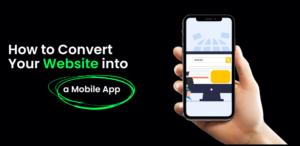10+ Best Free Interior Design Software

Welcome to the world of free interior design software, where creativity knows no bounds and design dreams become a reality.
These remarkable software tools provide an accessible and cost-effective way for individuals, designers, and enthusiasts to unleash their creativity and transform spaces with stunning interior designs.
Whether you’re redesigning your home, planning a renovation, or exploring your passion for interior design, these free software options offer a plethora of features and tools to bring your ideas to life.
From creating floor plans and visualizing designs in 3D modeling to selecting furniture and decor elements, these free home design tools empower users to express their unique style and create captivating spaces without breaking the bank.
Best 10 free Interior Design Software
These interior design software solutions provide accessible and user-friendly tools to help you bring your design visions to life.
Cedreo
 Cedreo is a interior design software that offers a comprehensive set of features for professionals in the architecture and construction industries. It provides 2D and 3D design capabilities, allowing users to create floor plans, visualize spaces, and generate high-quality renders.
Cedreo is a interior design software that offers a comprehensive set of features for professionals in the architecture and construction industries. It provides 2D and 3D design capabilities, allowing users to create floor plans, visualize spaces, and generate high-quality renders.
This home design tool has a free plan.
Cedreo also offers a wide range of furniture, materials, and textures to enhance the design process. While Cedreo is not a free software, it may be worth considering if you are looking for advanced features and a professional-grade tool for your interior design projects.
With Cedreo, you have the power to effortlessly transform your visions into reality. Unleash your artistic flair as you sketch and refine intricate floor plans, seamlessly blending functionality and aesthetics. Watch in awe as your ideas come to life in vibrant 3D renderings, allowing you to immerse yourself in stunning virtual environments that exude charm and sophistication.
- Advanced 2D and 3D design capabilities
- Extensive library of furniture and materials
- Realistic 3D rendering for visualizing designs
- Time and cost efficiency through streamlined processes
- Collaboration and client engagement features
- Professional presentation tools for showcasing designs
Sketch up
 SketchUp is a versatile and user-friendly 3D Interior Design software that has gained significant popularity among professionals and enthusiasts in various industries, including architecture, interior design, engineering, and construction. With its intuitive interface and powerful features, SketchUp empowers users to bring their creative ideas to life and visualize designs with remarkable precision.
SketchUp is a versatile and user-friendly 3D Interior Design software that has gained significant popularity among professionals and enthusiasts in various industries, including architecture, interior design, engineering, and construction. With its intuitive interface and powerful features, SketchUp empowers users to bring their creative ideas to life and visualize designs with remarkable precision.
But SketchUp is not just about the software—it’s about the community. Join a passionate and supportive network of designers, architects, and enthusiasts who are eager to share their knowledge and expertise. Dive into forums, tutorials, and online courses, where you can learn new techniques, discover innovative approaches, and collaborate with like-minded individuals.
SketchUp is not just a software—it’s a thriving ecosystem that nurtures growth and inspires greatness.
As you embark on your SketchUp journey, remember that it offers different editions to cater to your unique needs.
Whether you opt for the free version, SketchUp Free, or the advanced features of SketchUp Pro, you’ll find a world of opportunities at your fingertips.
SketchUp Features:
- Intuitive and user-friendly interface
- Powerful 3D modeling capabilities
- Extensive 3D Warehouse with pre-made models
- Support for plugins to enhance functionality
- Seamless integration with other software applications
- Active community with learning resources and support
- Different editions to suit various user needs
Planner 5D
 Planner 5D is a remarkable interior design software that has gained recognition and popularity for its exceptional features and user-friendly interface.
Planner 5D is a remarkable interior design software that has gained recognition and popularity for its exceptional features and user-friendly interface.
Planner 5D offers a wide range of choices to suit various styles and preferences. The catalog is regularly updated, ensuring that users have access to the latest design trends and timeless classics. This extensive collection empowers designers and homeowners to create personalized and visually stunning interiors that reflect their unique tastes and visions.
Planner 5D stands out as a leading home design tool due to its intuitive interface, extensive catalog, realistic 3D visualization, customization options, collaboration features, cross-platform accessibility, and affordable pricing plans.
Just start planning your home from ground to roof and add whatever you want. It offers a pro version too if you want to add unlimited things. But the free version gives quite all the basic things which we need to design and home.
- Intuitive interface for easy navigation
- Extensive catalog of furniture, decor items, materials, and textures
- Realistic 3D visualization for immersive design experience
- Customization options for personalized and unique designs
- Collaboration and sharing capabilities for feedback and collaboration
- Cross-platform accessibility for seamless workflow across devices
- Virtual Reality (VR) mode for immersive design exploration
- Measurement tools for accurate planning and layout
- Offline mode for designing without an internet connection
- Export and printing options for presentations and documentation
Sweet Home 3D
 You have just started interior designing and you don’t have any knowledge or skills about designing then this app is best for you. Sweet Home 3D is a powerful and user-friendly interior design software that has gained acclaim for its versatility and ease of use. Whether you are an amateur designer or a seasoned professional, Sweet Home 3D offers a comprehensive set of features to bring your design ideas to life.
You have just started interior designing and you don’t have any knowledge or skills about designing then this app is best for you. Sweet Home 3D is a powerful and user-friendly interior design software that has gained acclaim for its versatility and ease of use. Whether you are an amateur designer or a seasoned professional, Sweet Home 3D offers a comprehensive set of features to bring your design ideas to life.
It’s easy to use, just drag and drop the items such as sofas, windows, entrances or any furniture wherever you want, you can change the pattern, colour or texture of walls or floor.
It provides templates and ready layouts to ease your work, so it’s smart to use those layouts first and then modify according to your preference.
Sweet Home 3D stands out as a reliable and versatile home design tool due to its intuitive interface, 2D floor plan creation, extensive object library, realistic 3D visualization, customization options, lighting simulation, export and sharing capabilities, and multiplatform compatibility.
Sweet Home 3D Features :
- Intuitive interface for easy navigation
- 2D floor plan creation with walls, doors, and windows
- Extensive object library for furnishing and decorating
- Realistic 3D visualization for immersive design experience
- Customization options for colors, textures, and materials
- Lighting and sunlight simulation for evaluating different lighting setups
- Exporting and sharing designs in various formats
- Multiplatform compatibility for flexibility across operating systems
Floorplanner

Step into the world of interior design with Floorplanner, an extraordinary software that brings creativity and functionality to your fingertips. This amazing platform combines innovative features with an intuitive interface, making it a must-have tool for designers and design enthusiasts alike.
The typical square-shaped tiles are outdated, the tiles can be of any shape any pattern according to your choice. You can decide your floor online in the apps and the most amazing thing you can opt for a dimension too whether 2D or 3D, isn’t it an amazing tool? It’s fun and interesting about how we can design our home tiles on smartphones. It’s free to use and operate. You can have an idea of how your home will look after which floor design.
Floorplanner offers an immersive and enjoyable design experience for professionals and design enthusiasts alike.
One of the standout features of Floorplanner is its seamless design journey. The software’s user-friendly interface guides users through the design process effortlessly, allowing them to navigate the tools and features with ease. Whether you’re a seasoned designer or just starting out, Floorplanner’s intuitive layout ensures a smooth and enjoyable experience from start to finish.
Creating floor plans becomes an art form with Floorplanner. Users can unleash their creativity by drawing walls, adding doors, windows, and architectural elements with just a few clicks. The precision and flexibility of the design tools enable users to accurately shape their spaces, giving life to their design visions.
Floorplanner Advantages:
- Users can switch between the 2D and 3D views to visualize their designs from different perspectives and make adjustments as needed.
- Virtual Reality integration for enhanced design exploration
- Precise measurement tools for accurate space planning
- Cross-platform compatibility for flexibility in design workflow
- Customizable design elements for personalized and unique designs
- Easy-to-use drag-and-drop functionality for quick and efficient design creation
- Interactive design presentation tools for showcasing and presenting designs to clients or stakeholders
Roomeon
 It consists of extra features than other above-mentioned tools. With the help of this tool, we can rotate the designed items placed in our layouts.
It consists of extra features than other above-mentioned tools. With the help of this tool, we can rotate the designed items placed in our layouts.
The best thing about this tool is that it provides a feature of seeing your home at different timing of the day. It gives you an idea that your home interior will look at morning, noon, evening or night. Isn’t it great? Like above last two mentioned apps it also offers a 3D design. The second amazing thing about this app is it lets you add branded objects to your home design.
Design a Room
 I like to start with this app because this is one of the best apps ever. It has features and tools which are not easily available.
I like to start with this app because this is one of the best apps ever. It has features and tools which are not easily available.
Just like much other shopping, you can find the time by uploading the image from your gallery, the same way in this app, click a photo of any existing room interior and upload it now start changing the colour, walls, furniture. You can also try templates too.
Recommended Reading:
- Bohemian Interior Design
- 17 Unique Small Studio Apartment Design Ideas
- How To Maximize The Small Space Of Your Apartment
- Interior Design Inspiration
- Reasons to Choose Quality Furniture
Room styler
 It consists of many tutorials videos to assist you if you are new to the app. You can choose 2D or 3D just like all other apps. Scratch, drag, drop articles into your design. Change the texture, colour, shape, pattern as you want.
It consists of many tutorials videos to assist you if you are new to the app. You can choose 2D or 3D just like all other apps. Scratch, drag, drop articles into your design. Change the texture, colour, shape, pattern as you want.
It gives the same feature as Roomeon of dropping branded and real-life furniture, to deliver you an idea of which brand of furniture your home will look good in.
Dream plan
The paid version is for business and the unpaid or free version can be used by starters or individuals. It is ready to design or templates, and later you can edit them according to your interest. Resizing features are also included to get a perfect fit for your home. Rotate and watch your designed home.
HomebyMe
 Design a virtual interior of your choice either in 2D or 3D. Planners or businesses allow sharing the interior projects within the app. The amazing thing about it is that it allows you to create a shopping list of all articles that you are going to add to our real home interior.
Design a virtual interior of your choice either in 2D or 3D. Planners or businesses allow sharing the interior projects within the app. The amazing thing about it is that it allows you to create a shopping list of all articles that you are going to add to our real home interior.
HomeStyler –
 Imagine your choice of colour, pattern, angles, walls and floor and put it on the planner using featured tools.
Imagine your choice of colour, pattern, angles, walls and floor and put it on the planner using featured tools.
If no idea is coming into your mind then opt for templates, already embedded layouts and work on them. Add furniture and modify as per your preferences and take advice from Interior Designers Bangalore.
Conclusion:
Free interior design software presents a wealth of opportunities for individuals, designers, and enthusiasts looking to embark on design projects without incurring additional costs. These software solutions offer a host of features that make the design process more accessible and streamlined. With user-friendly interfaces, users can easily navigate the software and bring their design visions to life.
The availability of these free software options eliminates the need for expensive professional software, making interior design more accessible to a wider audience. Whether you’re a novice or a seasoned designer, these tools offer a range of features that can help bring your design concepts to life.