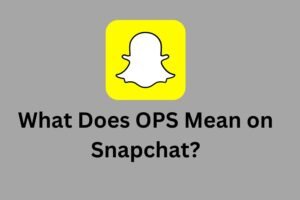10 of the Best Free Email Signature Generators You Need to Use Today

Are you looking for email signature generators? Check out this Top 10 email signature generator tool that you can use.
An email signature is the key to stamp your brand identity in a more professional way.
I am sure you must be pondering to make one for yourself, here is how you can roll out with a great looking profile now.
This is not a rocket science technology , I hope a person without any coding knowledge can gear up and do this.
Got no chill? Yes, by just picking any one of the tools mentioned in this list. You can generate one for yourself.
Very simple!
So now, before going into the list.
Let’s see What is an email signature? And it’s Benefits?
Read below to analyse more!
An email signature is what you place at the end of every email you send. It includes information like your name, company name, website URL, phone number.
To add a technical touch, An email signature is a block of text that your email service provider will add automatically in every email you sent. This makes you stay more professional and Unique.
You might want to browse our eCommerce website development company for advanced ecommerce services!
What Makes a Unique Professional Email Signature?
Are you getting lost in the crowd of the business world? Every company will receive a bulk number of emails everyday. In this case, your emails can get buried in your contact’s inbox, or they may not notice your email and keep reading others.
Here comes the ease of unique email signature. Among the whole crowd you can still get more attention and impress the recipient by using professional signatures.
Benefits of Having an Email Signature
- Branding – It creates a way for you to stamp your branding without even trying hard.
- Personalization – Add your picture which is easy for the recipients to recognize your brand.
- Professionalism – the email signature will tell your readers that you’re a real person and not a robot.
- Linking opportunities – Add quick links to contact information, social media, and relevant channels. With company information such as name, logo, contact, and colors in the signature
- Promotional opportunities – You can gain registrations for upcoming events if your recipient finds it most relevant.
- Valuable offers – Add a call to action (CTA) for recipients to download a relevant content offer, such as ebook or report.
What Is an Email Signature Generator?
An email signature generator is a tool that can build and customise signatures which you can easily save as your default signature.
Many email signature generators are available for free online.
Also you could choose customised templates, where you can include graphics, clickable links, photos, and more.
An email signature acts as a virtual business card to your brand identity and inform prospects.
10 of the Best Free Email Signature Generators
Here’s a list of the best free email signature generator tools, read completely! You will thank me later:
#1. Gimmio
Actually it is formerly known as ZippySig, which is rebranded as Gimmio now. It allows you to create custom email signatures for all your team members.
Advanced customisations are available that includes over 40 fonts, thousands of social icon variants, and layout options, like adding columns, changing field labels, and custom banners.
It had a completely user friendly dashboard which is a great technical support.
#2. Signature Creator
Are you fond of handwritten customised signatures? Then this is the right tool for you. It includes handwritten font signature, and email signature.
The signatures you create get generated on the server and automatically get deleted after every 15 minutes.
This tool is very simple in terms as you can save the image directly from your server by right-clicking on the signature.
#3. Wisestamp
Wisestamp has a free version and also monthly subscription service with add on functionality. About 650,000 professionals are using this tool to customize signatures.
This tool gives options to add social media icons by this way you can widen your social community.
You get a choice to choose from 50 professional templates and also can attach Instagram photos to your email.
WiseStamp’s email signature generator helps you choose the right layout, font, color scheme, image- shapes, and many more. This email signature tool is easy to use and allows one to craft a signature just in seconds. WiseStamp assists you in achieving business objectives by including customized elements such as a social media icon, a video, and even a “download our app” button in your email signature. Plus, it is as simple as a one-click installation: enjoy access to hundreds of professionally designed templates suitable for any occupation and sector.WiseStamp’s email signature generator
#4. HubSpot
HubSpot’s email signature template generator fills out your main information form, including your personal information, and this also allows you to add links to your social media in the form.
You can easily customize the style by choosing a theme, fonts, and colors.
The last two forms give an option to add a text or image CTA. Also HubSpot Academy certifications after completion.
These additional certifications can add assurance to your name and company among your recipients.
You get access to use this on multiple sources such as Gmail, Outlook, and Yahoo Mail.
#5. MailSignatures.com
MailSignatures is a step-by-step generator tool. Starts from your email platform selection from the clickable options followed by the signature template.
You can add your personal information, company information, and your logo, stylize your font, and link your social media accounts at the final stage.
After reviewing you can select “Apply your signature” and get connected to your email platform.
#6. Newoldstamp
Newoldstamp is available in free and also paid premium version with an annual subscription.
You can customize a template as per your requirements.
It also offers icons and apps for marketplaces.
You can create a promotional banner to your signature footer with a CTA and link your landing page.
This email signature generator controls and updates your team’s signatures, as it is the perfect tool for your entire team.
#7. signature.email
signature.email’s generator allows you to add multiple fields and drag and drop options for configuration you needed, as you can control layout, colors, and spacing.
With signature.email, you can add social icons, images, banners, and other most important elements into your company’s signature.
This tool is completely free to use.
The subscription plan lets you create a template for the whole company and makes it easy to distribute the signature to your entire company in a simple link.
#8. MySignature
MySignature is a sleek looking tool. Their templates are awesome, and you can easily use it in one step.
This tool is mobile friendly , you can build on any mobile device with the internet.
The built-in analytics allows you to track your banners, clickable images, and links that perform with your recipients.
This tool has both individual plans and business plans and we can use it as per our requirements.
#9. Designhill
Designhill is the most popular among all which is featured in leading publications, including Entrepreneur, Inc., Forbes, and Huffington Post.
Their email signature generator is very simple, and after creating you can easily send it to your email account.
Their templates are the most visually attractive ones available in the market.
#10. HoneyBook
HoneyBook takes just 30 seconds to build an email signature.
You got two simple forms to fill and then eight templates to pick your favourite.
While other tools on this list offer multiple customisations and templates. This tool is the most simplest of all. If you like everything to be simple then you should consider this.
Expand Your Branding Into Your Emails
Take advantage of every opportunity to create your brand for your potential customers.
Your email signature is perfect for adding to your business strategy by a tool that you use everyday in your life. Nothing but email.
Using an email signature generator to create the perfect email signature can create contact information for your business, develop your brand, and give you a more professional outlook in the industry.
Conclusion
Truth to be told, use of email signatures has got huge benefits. But not all companies are aware of it or using it.
I would highly recommend you to make use of this marketing tactic and I believe you will include one in your emails today.
I hope this article is just your cup of tea!
Cheers!