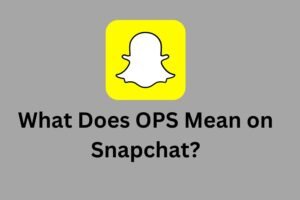10 Tips to Ensure your Wi-Fi is Private and Blocking Hackers

Computer networking has become a daily part of our life. The whole world is running through the threat of this wireless communication. Today we are standing at the peak of technology. Meanwhile, we are discovering a new section of danger, or a new area of crime called network threatening or cybercrime. Criminals of this genre are called hackers, which snatch our data and manipulate it for their benefit. Wireless networks offer versatility to the users, due to which everybody wants to connect.
As the number of users is increasing hence the security of the message is the primary concern. The devices comprising the wireless network are available to the potential intruder’s unintended information.
And if you are looking for ways to secure your new TP-link router, here is the link to access the TP-Link router panel, Which provides you a step-by-step guide to Set up and Secure the router.
Although several cryptographic algorithms are available that provide a high-security level, there is still a need for and adaptable for such intrusions.
Users are generally not aware of the proper use, and within a second, the hackers take all their data. But one can stop this by avoiding small mistakes. Here are some tips to ensure your wi-fi is private and blocking hackers.
Would you please ensure that you have changed the default password?
Ensure that you are not using the pre-given/default password given in the device itself or when you first installed it. Hackers could easily guess these passwords. Check if your router’s password is still running on the default password.
Change the Default Router Login Credentials
Most routers come with default usernames (e.g., “admin”) and passwords (e.g., “password”). Hackers can easily exploit these.
Action: Log in to your router’s admin panel (usually via
192.168.1.1or192.168.0.1) and change both the username and password.
Purge systems you don’t need from your selected network list.
A list of Preferred Network List, or PNL, is a list of Wi-Fi network names your device automatically trusts. This is created from the networks you connect to over time, but it can’t differentiate between networks with the same name and type of security. After connecting to a Wi-Fi network, Unfortunately, suppose you leave your smartphone Wi-Fi on in public. In that case, your device won’t warn you when automatically joining an available network with a name matching any that you’ve entered before. Permanently delete your preferred networks by going to “Manage known networks” and clicking “Forget” on any web.
Change the Default SSID (Wi-Fi Name)
Default names like “Linksys” or “Netgear” can reveal your router’s make, making it easier to exploit known vulnerabilities.
Action: Rename your SSID to something unique (but avoid personal info like your address).
Remote administration disability
Most of us know about the risks of public Wi-Fi networks; we probably are not as well aware of the dangers posed by our home networks. Disable this feature so that nobody can take advantage of that.
Using a VPN to keep the local traffic encrypted
Using VPN’s DNS request will be harder for an attacker to see what the target is doing online.
Disable auto-connect feature
It isn’t very pleasant for everyone to enter the password to their daily network whenever they want to connect. But this is necessary to protect their data. For protected-password Wi-Fi networks you join frequently, there’s a solution to secure the password while reducing the vulnerability of your device that automatically connects to malicious networks using the same ID. To do this, ensure to check the “disable auto-connect” checkbox when you try connecting to a web. This will stop your device from attempting to connect to a network that matches the ID and security type of the one you’re entering into.
Do not use a re-used password.
We are said to enter a strong password for any account, and people generally use their strong password for more than two accounts. This gives an idea to the hackers about your typical pattern and could be guessed easily. Never set a password for your Wi-Fi that you make use of elsewhere online, and make sure you never use a password that’s been exposed by another digital device.
Ensure that your software is updated
Update your device timely because it may contain some security updates that make your device safe and secure your information. This is the primary thumb rule for protecting your data.
Antivirus Software Installation
Millions of websites you can mistakenly visit might result in you downloading viruses, spyware, and malware. Fortunately, an antivirus setup will help you prevent this from happening while providing 24/7 protection. One must install trusted antivirus software.
Hidden networks should not be used.
The Wi-Fi access points will send signal that consists all the information required for nearby gadgets to discover and attach to it, such as the network SSID and supported encryption. Some hidden networks, by contrast, never send beacons and don’t announce themselves in any way, requiring that a client device be in range and already know about the network to connect. That means you’ll never acknowledge a hidden network included in the list of nearby access points, making it more complicated in theory for a hacker to know your exact location and track your wifi down.
Disable Sharing
A feature called “sharing” should be disabled from your device to ensure safety. So that other users using the same network could not download your files without your permission.
Physically Secure Your Router
A hacker who gains physical access to your router can:
Reset it to factory settings, bypassing your security.
Insert malicious firmware via USB (if your router has a port).
Disconnect or tamper with cables, disrupting your network.
Physical security is just as important as digital security. A hacker with 5 minutes alone with your router can undo all your protections. Keep it out of reach!