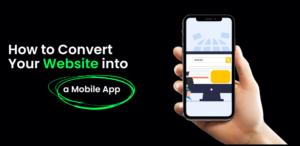The Best Dictionary Apps To Boost Your Studying & Work Effectiveness

No matter if you’re studying medicine, engineering, tech or social studies, you’re bound to face tons of complicated terms you have no idea what they mean. I often have the same problem and I’m not even studying anymore. But, it doesn’t come as a surprise that when you write you’re likely to have a lot of words in front of you, right? What I usually do in situations where I don’t know what a word means or I need a synonym to a specific word is I google. I always get positive results, but it did become a bit tiring to turn on the browser and google every time – especially if you do it often.
So I finally managed to bring myself to try and find a bit more effective way to find definitions, synonyms, antonyms and everything else I usually need. I started searching for dictionary apps and after a couple of minutes, I stumbled upon a particular top 10 list I really like. Since it helped me find the exact dictionary app I need, I’ll list it so you can check it out if you want.
Finally, I decided to take a step further and filter the apps even further by providing my top 3 choices after a couple of weeks of usage. Depending on exactly what you’re looking for, I made sure to choose 3 different apps, each with a unique feature. So, let go.
Dictionary: Merriam Webster Premium – Everything a Writer Needs
This one is for my fellow writers. Keep in mind there’s also a regular version, but the reason I decided to include the premium one is that it has Thesaurus. If you’re a writer you know why this is helpful. It’s not much because of definitions, but the reason you get access to a massive library of antonyms and synonyms that provides more variety to your writing. I was looking for an app that could provide the words and this one doesn’t disappoint. Although it comes with other features as well, the main strength is still Thesaurus. It saved me so much time finding the correct alternative words, I honestly didn’t even bother much with checking other possible apps.
One flaw that might be offputting to some is that sometimes, the app can be rather slow, even with the most basic words. This made me feel a bit disappointed since it has such a great word library. Still, the library does make up for the occasional hiccups. Finally, if you don’t Thesaurus, I recommend going with the basic version since the Thesaurus is the highlight of the premium one.
Dictionary by Farlex – Nonstop Offline Usage
Just to be clear, this isn’t the only dictionary app you can use offline, but there’s a specific reason I decided to pick this one over the other. The reason is the variety of words. It’s not just the “technical” words you’d expect in a dictionary, but the app also provides definitions of slangs, medical terms and it simply makes it a genuinely fun experience. I found myself simply browsing and laughing at some definition, not because I had to, but because it was a fun way to spend time. It’s just one of those apps that somehow manages to provide a fun experience as a bonus. It’s likely because it does have a user-friendly UI and overall design is simple and intuitive.
This one is definitely great for people who need a basic, offline dictionary with a little extra. Unfortunately, some features you can’t use offline like the Word of the Day feature for instance. It will probably not be a big deal for most of users, but it’s always a bad feeling when you’re stripped of some features whenever you’re not connected.
Oxford Dictionary – Word of a Day and Other Bonuses
Finally, if you’re in the market for a good all-around dictionary that also comes with extra, helpful features, this is the one. This one I recommend to students as you can find tons of definitions from many different niche areas. Thus, no matter what you’re studying, you’ll likely to find this one helpful. There’s also a Word of a Day feature you can customize a bit so you get words from a specific area and if you need to hear the correct pronunciation, one tap is all you have to do. Finally, the reason it’s also useful to students is because you can create custom folders and save words however you want. This way, important definitions are just a few clicks away.
One thing that’s a bit alarming with this one is that I seemed to lost all my saved words with the last update. This really sucks to be honest, because I did spend quite some time creating my personal library. I sincerely hope the developers will fix this since, besides that, it’s a great and highly useful dictionary.
Conclusion
I hope the article was benevolent or put in more simple terms, helpful. I think most of the readers will find one of the apps helpful, but just in case you don’t, you can always check the before mentioned list. If you remember or find an even better app, don’t be afraid to let me know because I’m always on a lookout for something new and better. Thanks for reading and good luck.
Author:
Sanjay Kumar is B2B digital marketing doyen, with close to 5 years of experience in web marketing, project management, and business development. Mr. Sanjay has innovated, erected and managed e-marketing campaign for various organizations with his awe-inspiring analytical and practical approach driving fuel to the business growth.