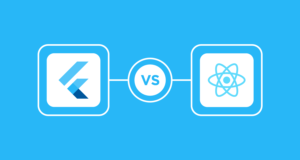TOP 8 WAYS TO FIX ANDROID PHONE NOT MAKING CALLS BUT CAN TEXT

Have you ever encountered a problem where your Android phone can send texts but is unable to make calls? This is not an uncommon issue and can stem from a variety of underlying problems. This blog post is dedicated to helping you understand and solve this perplexing problem. We will walk you through the top 8 ways to fix an Android phone when it’s not making calls but can text.
- Check Your Network Connection-
The most common cause of your Android phone not making calls but can text is a weak or inconsistent network connection. Check the signal strength on your device. If it’s weak or fluctuating, try moving to a location with a stronger signal. You can also switch to airplane mode for a few seconds and then switch it off to refresh your network connection.
- Check Your Phone Settings
Sometimes, the issue may be as simple as a misconfigured setting on your Android device. Check if you have accidentally enabled the ‘Do Not Disturb’ mode or blocked calls from certain numbers. Also, ensure that your call forwarding settings are configured correctly.
- Restart Your Phone
This may seem cliché, but restarting your phone can be a quick fix to many issues. A simple reboot can clear temporary bugs or glitches that may prevent your phone from making calls.
- Check for Software Updates
Your Android phone might not be making calls due to outdated software. Always keep your phone updated to the latest software version. Go to your phone settings and check if there are any pending software updates.
- Disable the VoLTE Feature
Voice over LTE (VoLTE) is a feature that allows you to make voice calls over LTE. However, if your network provider doesn’t support VoLTE, it could be the reason why your Android phone isn’t making calls. Try disabling the VoLTE feature and see if that solves the problem.
- Clear the Data and Cache of Phone App
Over time, the phone app accumulates data and cache, which can cause glitches. Clearing the data and cache of the phone app can often fix issues with making calls. Go to the settings, find the phone app, and clear its data and cache.
- Check Your SIM Card
A faulty or improperly inserted SIM card can also prevent your phone from making calls. Remove your SIM card, clean it gently, and reinsert it properly. If your SIM card is damaged, consider getting a replacement.
- Factory Reset
If all else fails, a factory reset might be your last resort. But be warned, this will erase all data on your phone. So make sure to back up your important data before proceeding.
Conclusion-
If your Android phone is not making calls but can text, it can be due to a variety of reasons. From network issues to improper settings, there are many potential culprits. However, with the steps outlined above, you should be able to troubleshoot and hopefully solve the issue. Remember, if the problem persists, don’t hesitate to contact your service provider or visit a professional repair center.