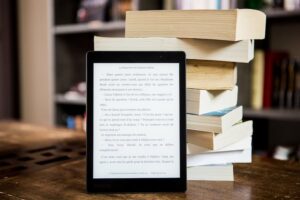10 Proven Techniques to Help Your PDFs Rank Higher on SERPs

In this digital era, important content is crafted in PDF format, i.e., whitepapers, reports, research papers, ebooks, etc. This is because PDF files are user-friendly and work on all devices.
Moreover, PDF maintains the same layout.
If you regularly create content in this format, you wantpeople to read it. But how can they read PDF if your content is not found in the search engines?
Due to its worldwide use, Google started indexing these documents in 2001. Yes, it is correct. Google crawlers can easily crawl and rank your PDFs in times like these.
You need to develop a different mindset if you want your PDFs to be found in the SERPs.In addition, optimizing PDFs requires a lot more effort than traditional SEO practice.
How is it possible?
Panic not!
These ten ultimate tips will assist you in ranking your PDFs in SERPs.
Write Tailor-Made Content
Google aims to provide readers with credible information that helps them fix their pain points. Excellent content is excellent whether you are writing a web copy or whitepaper.
Therefore, you have to include some impeccable information in your PDFs.
Write An Optimized Title
Begin with writing an eye-grabbing title because crawlers read titles to describe the document in the SERPs.
Choosing keywords ensures that your PDF content competes with existing web pages. Before diving into the writing phase, you should decide which keywords you want to rank.
Enter your keywords in the Google search field to get title suggestions. Then, take a look at what comes up. What specific approaches are your competitors following in their content?
Which key terms are they using in the title? Make sure your title represents the keywords you are aiming for.
Craft A Compelling Description
Just like you write meta descriptions for articles, you have to write an optimized description to provide search engines with a shot.
Add Enticing Headings
In order to break your content down into smaller, manageable chunks, you should use headings. It will make your content easy to scan and digest.
Merge Your All PDF Files To Reduce Their Size
It would be best to merge all your PDFs to make them a unified document. Obviously, it is a paramount step.
How to merge PDF files hassle-free?
Do not be worried!
In this case, many professional content writers use a free PDF merger to organize their documents professionally and reduce their file size. Whether you are using a laptop or mobile phone, you can easily access an online PDF merger from anywhere at any time.
Using a merge PDF online tool helps you maintain documents’ original quality. It saves your time and effort. In a nutshell, a PDF merger tool assists you in managing all the sections of your papers.
Include Links In Your PDF
Another key step to consider while optimizing your PDF document is building links. Unfortunately, many writers do not include links in their PDF papers.
This is one of the most common mistakes while optimizing a PDF document. On the contrary, link building in PDF files assists crawlers in crawling your site properly.
Similar to webpage content, internal and external links positively impact PDF SEO ranking. Hence, you should include links in your PDFs.
Focus On The Body Portion
If you want your PDF to appear in the searches, you should focus on its body. Write concise paragraphs of no more than three sentences. This is because brief paragraphs are easy to read and understand.
In addition, it encourages readers to stick to your page.
In order to break the content and make it easy to scan, include numbered and bulleted lists in your content. It would be best to use bolded subheadings to state your point clearly.
Use Keywords In The Body Of Your Text
Individuals use keywords to find what they are searching for. Remember, people are interested in learning more about concepts and suggestions.
Using these types of words in your PDF’s body notifies crawlers that your material is related to the user’s search queries.
It is always wise to include target keywords in your PDF text if you want it to rank well. In addition, keywords give much-needed guidance and context for this process since the varied structure makes it significantly more difficult for crawlers to index.
Keyword research will assist you in determining which search phrases to target and will lead your content development. Avoid keyword stuffing because Google does not like this practice.
Make Your PDF User-Friendly
You know that most internet users leverage mobile phones to read the content. If you post content that is not mobile-friendly, then the chances are that users will not stick to your page and find another PDF to read.
Consider these points:
- If you left-align your content, it will help readers scroll through the file quicker. So they do not need to scroll the files horizontally.
- Add the relevant images in the PDF because they break up the text and help readers comprehend it.
Prioritize Only The Text-Based PDFs
You know that HTML pages are not similar to PDFs. That’s why Google faces difficulty in determining what the content of HTML is about.
To put it another way, Google prioritizes and easily comprehends the plain text. Thus, you have to post a text-based PDF.
Create A Unique Alt Tag For All Images
Provide an alt tag for all photos in your PDF when creating it. Search engines use alt tags to discover images on a website. Hence, they can better grasp what your PDF is about if you add a picture with keywords linked to the content.
This will boost your site’s position in search results for certain keywords.
Keywords in the alt tag are an essential aspect of PDF SEO. On the other hand, Google would not be able to grasp what your page is about if you do not include them in your document.
On the internet, images are often the most shared material. This might be due to the fact that they are visually appealing and simple to see and understand in one sitting.
Most significantly, they are also more appealing than text-based content like blog articles or web copy.
So, if you have prepared a PDF document with pictures, make sure that your PDF document contains adequate image alt tags so that others can locate your PDFs later on when they search for them.
Make The PDF File’s URL Enticing
Make your PDF’s URL attractive. It is critical to pick a URL related to the PDF file’s content and descriptive enough for users to remember.
Make sure that your PDF files’ URLs are simple to write. This may be accomplished by using keywords in your URLs and ensuring that all URLs have hyphens instead of underscores or spaces.
Keep your URLs short and sweet so that visitors can read them easily on smartphones. Plus, avoid including the entire title in the URL.
Instead, you should add the important keywords that describe what is within your PDF document.
Double-Check That All Download Urls Are Operational
Make sure your download links function correctly and are simple to spot on your PDF papers if you want to optimize your PDF for SEO.
If you have a lot of links in your PDF document, and some of them are broken, it might hurt your search engine rankings. That’s why it is critical to double-check that all of the links in your PDF files are live and functional.
Track Your PDF Downloads
You may check how many visitors came to your website through organic search and subsequently downloaded your PDF.
On the route to downloading the PDF, you can also observe whether other parts of your marketing plan were engaged.
Bottom Lines
Google knows how useful a PDF document is for the readers. Accordingly, it indexes PDFs.
Likewise, you should also give value to your PDFs.
By leveraging the above-mentioned tips, you can make your PDFs appear in the SERPs so your readers can easily find them.