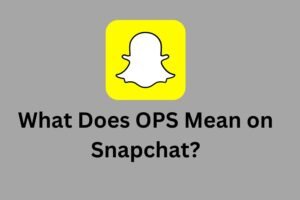How to Make a Graph Online

A single search engine query can give you a high-quality graph maker quickly. Plus, they’re often free to use for personal projects. However, most of these chart-makers won’t give you tutorials on how to use their comprehensive tools. On the other hand, you won’t need to study drafting and chart design to make the best output.
Here are various charts and the easiest ways to make them. By following these steps, you can make a graph online in the fastest yet effective way possible.
How to Make a Bar Graph Online
Bar graphs perfectly showcase data from numerous categories. All bar graphs use XY coordinates like line and scatter plot graphs. To create one online, you’ll need to follow a few easy steps.
- Log into your chosen free graph maker, such as Venngage.
- Place your graph title
- Give your horizontal label (X) a name
- Give your vertical label (Y) a name
- Label all your data categories along the horizontal axis
- Input each data category’s values accurately
Online graph makers generate vertical axis values according to each data category’s value. Graph makers online always start their axes from zero. Then, it auto-generates your bar graph with proper representation and spacing.
Venngage has various excellent pre-made bar chart templates you can use. Plus, they’re fully customizable for your needs. This Dark Bar Chart is one good bar chart example.
 Dark Bar Chart/Venngage
Dark Bar Chart/Venngage
How to Make a Line Graph Online
Line charts are much more efficient in displaying changes over time. In most cases, its horizontal chart lines have a time label. For example, a line chart’s coordinates can be values (Y) over years (X). The previous example is common for most stock market line charts.
To create a line graph online fast, follow these simple and easy steps:
- Log into your chosen graph-making software
- Place a title
- Give your horizontal axis (X) a name
- Give your vertical axis (Y) a name
- Give your X-axis data labels a name
- Indicate how many lines will your graph use
- Give your lines a name
- Input each line’s values
Always remember: line charts clutter quickly. Many terrible infographics get away with using more than two of them in line charts. Conveniently, all line chart makers use advanced algorithms to space your data sets evenly. In doing so, it accurately illustrates line rises and dips.
If you’re looking for a fast way to make line charts, you can fully customize this free template from Venngage. Of course, you can freely change this chart’s labels and data values too.
 Home Buyer Line/Venngage
Home Buyer Line/Venngage
How to Make a Circle Graph Online
Pie charts are a subcategory of circle graphs. We’ll talk about pie charts for this section because they see frequent usage than other circle chart designs. This common graph is the easiest to design. However, circle graphs quickly misrepresent data with careless use.
To get started on your pie graph, follow these instructions:
- Log into your chosen graph-making software
- Place a title
- Enter data labels
- Enter each data label’s values
- Choose between displaying values in percentages, the actual data value you’ve input, or the data’s label.
Always remember: pie or circle graphs effectively illustrate the pieces that make data a whole. For example, many business budgets use pie charts to see their total spending. However, it cannot effectively illustrate budget changes over time like line graphs.
Venngage has an excellent pie chart template fully customizable with your data if you’re in a hurry. Check it out below.
 Blue Pie Chart/Venngage
Blue Pie Chart/Venngage
How to Make a Scatterplot Graph
Scatterplots are much more challenging to build than the other charts in this list. However, with advanced graph-making tools online, you can build your scatter plot charts quickly. In addition, you can use scatter plots to illustrate data type variations for numerous categories over time.
To get started on your scatter plot charts, you can use the following steps:
- Log into your graph-making account online.
- Type a title
- Place your horizontal axis’ (X) name and minimum/maximum value.
- Place your vertical axis’ (X) name and minimum/maximum value.
- Type in your series/category’s names. Add as many as you need.
- Type in the horizontal (X) and vertical (Y) point value for each series/category
Scatter plots are convenient when illustrating changes of series values in multiple categories. The best way to illustrate this is through Venngage’s fully customizable scatter plot graph template.
 Soft Scatterplot/Venngage
Soft Scatterplot/Venngage
The scatter plot chart has the following data:
- Revenue by millions
- Units sold
- Customer Type
The scatter plot chart clearly shows which customer type buys the most expensive products at high volumes using XY-plotted dots.
How To Make an Online Graph Free: Make Your Data Visualization Simultaneously Exciting and Transparent
Starting graphs from scratch does have its perks. With free chart-makers, you can quickly input data. Then, the algorithm will generate an easy-to-understand design in a few seconds.
However, online chart-making tools will always produce the same aesthetic. Therefore, it’s best to use customizable templates from Venngage and other similar graph-makers to save time and give you a unique and exciting data visualization.