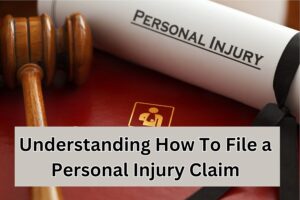How to Keep Your Computer Running Smoothly for Years

There is nothing more annoying than having your brand-new computer turn into a potato in a few months or less than a year after the purchase. Why does this happen and is it a necessary evil we just have to learn to live with? Not at all. It just means you were not doing certain things properly or you’ve been completely ignoring others related to maintenance.
Your PC is a machine, so like any other machine, it requires maintenance and upkeep. That includes both the hardware and the software. Sometimes it’s necessary to take your computer to a specialised shop for proper maintenance. However, most of the times, you can do a good enough job at home without risking any damage to the components.
Here are some simple steps you can follow on a regular basis to keep your computer running smoothly for years to come.
Rely on the Cloud
One of the biggest reasons why your computer starts behaving like a lazy sloth is because you are using too much of your memory. Thankfully, the cloud technology is already fully accessible and quite cheap, which means that you can store your files on the cloud and run apps from it as well.
That is especially important for businesses which have to deal with large amounts of data and keep a lot of applications running smoothly at all times. There are many companies that offer cloud computing services to businesses and individuals alike. You should definitely consider using them.
Once you cut your RAM and ROM memory some slack, you will see that your PC will start working like new once again.
Use a Reliable Anti-virus Software
Information is available to everyone on the Internet, but it can sometimes come from unreliable and dangerous sources. Unfortunately, it’s not always easy to recognise and avoid questionable sites, which is why we need anti-virus software to do it for us.
A reliable and tested anti-virus software is a game changer when it comes to keeping your computer running smoothly for a long time. There is nothing that can slow down your PC like malware, trojans, worms, and other malicious pieces of software.
Moreover, not having an anti-virus programme installed puts you at risk of being hacked and losing your valuable data. Therefore, in order to keep your computer safe and running, install a proven anti-virus programme, keep it running at all times, and run security scans at least once a month.
Related : 10 Best CPU Temperature Monitor Tools for Windows (FREE)
Disable Programmes Which Run on Start-up
This is a big yet simple step that a lot of people frequently forget. Your computer is designed to have a list of programmes that run automatically each time you turn it on. This feature exists to make it easy for you to start using your PC as soon as the system is up. However, that can be a double-edged sword.
If you have too many programmes on your start-up list, your system will need a lot of time to run all of them, which will slow it down. One of the problems with the start-up feature is that a lot of programmes are instructed to add themselves to the list once you install them. Therefore, you need to check the list frequently and keep only the essentials. Check this page to see how to do that.
Run Updates on Time
Running updates sounds like a complicated task, which is why so many people keep putting it off. You do not read or hear a lot about it so you might think it is not that important. However, running updates is crucial if you want your computer not to give you frequent headaches. If you are using Windows 10, then all OS-related updates will run automatically or at least inform you when they need to be run.
If you notice that one of your drivers is not working properly (i.e. graphics driver), you should check for updates and make sure you are using the latest version. Updates usually have patches which fix software and hardware issues, which makes them incredibly useful. Check out this tutorial to see how to update drivers.
Clean Your Hardware
We have been talking about cleaning your software and keeping it up to date. But you need to make sure that your hardware is clean as well. The interior of your PC case can collect a lot of dust and tiny hairs which can make your computer heat up more than it should. Therefore, open your PC case from time to time and use canned air to get rid of the dust and dirt in a gentle and safe way.