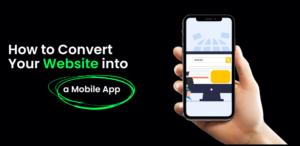Usage of Android Keylogger App for Tracking Activities on Android

Mobile phone is a necessity in our daily life. However, if you want to keep a check on the usage of the device by children or employees, then Android keylogger is the best choice. It keeps a track on the calling and texting privileges of a concerned Android phone for checking any inappropriate activities. Once iKeyMonitor Android keylogger is installed, it allows you to see when the kids or employees are using their phones.
Features of Android keylogger
As an employer, this app is useful to see whether the employees are using the company-offered phone for work purpose only. When it is about choosing the best Android keylogger there are several features that must be considered.
- First thing that must be considered is whether it is compatible with a phone that it will be used upon.
- Another factor is the type of monitoring functions that you need.
- Next thing that you must check whether it is allowing you to monitor more than one phone at a time. Generally speaking, 1 license of a keylogger only monitors one device. But you can have multiple licenses under one account.
- It is able to run completely in stealth mode so that the phone user won’t find it out.
- Once it is installed it must not show up in the start-up icons or the notification bar.
- It must work independently that means it should not use the phone’s history of calls and messages.
- It supports the logging of SMS messages, calls, social chats, web history, contacts and more.
- It blocks inappropriate apps and games with flexible time rules.
How to use Android keylogger?
iKeyMonitor provides a unique way to find the way how exactly the phone is being used. Whether you are a parent or an employer, you have the right to be concerned about the Android phones that your children or employees are using especially when you are paying for that. It helps in recording the activities of anyone who uses iPhone, Android device or computer. Here are steps of using iKeyMonitor:
- The first step for usage of app is buying the software after analyzing properly the device on which you are going to set up the program. If you are qualified, then you have to just visit order page and sign the agreement and further put in the information for billing and complete the order.
- The second step is to download iKeyMonitor and once the order is completed you will receive a registration code to your email. This code will be used for registering the account after which you need to create a password and username.
- After downloading the software, you have to complete the installation process based on the type of phone it is going to monitor. Further, you need to adjust the settings of the program so that it is hidden from the Android phone user.
These instructions must be followed for installing iKeyMonitor successfully on the Android phone. The account of Android keylogger could be accessed from any type of web browser. You have to simply bring up to the login page and then enter login credentials for accessing the account. Now, you can click on what you want to look at and begin viewing the activities that the user is performing on the phone.