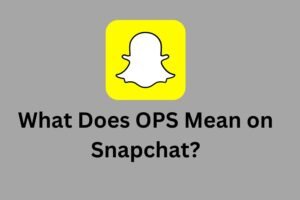Basic Understanding of What Routers Are And How They Work

“It is the router problem” is the common reason you hear all the time. Especially when IT personnel cannot be bothered explaining the little details of the issue with your wifi connection, “router problem” is, most of the time, a polite version of “you wouldn’t understand even if I explain to you anyway, just wait for me to fix it.” Today, let us look at what routers are, what they do, and if they do have that much issues, shall we?
Router IP address 192.168
Since you have found yourself reading this article, I would have to assume that you are somewhat a non-tech person looking to understand what a router does. So most of my explanation would be toned down quite a few notches on the technological jargons. Though if you are an IT person, I am not sure why you are here?
What are routers?
For comparison sake, let’s say if the wifi connection is a train, then routers are train station broadly speaking. At this point, if you are using a wired connection, the train will go at full speed, whereas, if you are using a wireless connection, how fast it can reach the destination (your device) depends on how many tracks there are and how crowded they are. I hope all these metaphors make sense.
Bandwidth
Remember the tracks of the train you have just read above? Those metaphoric tracks are bandwidth. So like I have mentioned, the more tracks there are(bandwidths), the faster it goes. Hence, there are three types of routers:
- Band 1 (single-band)
- Band 2 (Dual-band)
- Band 3 (Tri-band)
Pretty self-explanatory there, the more bandwidths, the faster your wifi travels to your devices. Just in case if you were wondering how fast is “fast” and which to choose, then it shall be as follows:
- Band 3: for movie streaming and a blessing to your well-behaved gamer son.
- Band 1: for reading emails, browsing facebook, and punishment to the goblin you accidentally gave birth to, and abortion was, for some reason, not available to you.
- Band 2: You stream movie and also play online games, but you live alone.
Hopefully, the metaphors above also make sense. Though, I have to emphasize those are strictly my personal opinion based on my tolerance for slow internet. You might have a slightly different level of tolerance for “turtle” speed connection.
How do routers work
I think I have already re-written this part at least 6 or 7 times already. I have concluded that two different versions should be provided as it is really tough to provide one in between
Slightly tech-savvy readers
Routers determine the ideal next hop by looking at the destination IP address and the routing tables, which tabulate a list of destinations that the packets are heading. The calculation method is based on an algorithmic set of rules.
Though these rules can be changed manually, the priority for the calculation method could include:
BGP: Border Gateway Protocol
EIGRP: Enhanced Interior Gateway Routing
OSPF: Open Shortest Path First
RIP: Routing Information Protocol
IGRP: Interior Gateway Routing Protocol
Non-tech-savvy readers
Routers look at a list of devices, which are asking for wifi, and decide how this wifi should go in an organized manner but still achieve optimal speed. The router does the calculation based on some preset rules it was given, but you could tell it to calculate differently such as calculating based on the shortest route or the protocol for getting through devices and so on.
Symptoms of routers breaking down
So is it possible that the problem with your wifi connection usually comes from your router? The answer is yes, it is possible. Especially if your routers have low maintenance, dust a lots and heating problems. This is perhaps the only place where the train station metaphor cannot work, I am not an engineer, but I don’t think train stations break down from dusting and overheating.
Routers are similar to small computers in the sense that they are always calculating routes and spending traffic everywhere. That is why they tend to heat up a lot and attract dust. Mostly clearing out the dust and resetting your router would solve your wifi problem. However, constant exposure to overheating would damage the chips inside, leading to a constant wifi connection problem.
The followings are some of the symptoms that might suggest your routers are experiencing the issue mentioned above:
- Abrupt stoppage of functionality
- Slow down on the data transfer
- Non-responsiveness
- Indicator lights not blinking or lit
If you continuously experience these symptoms, make sure to check your routers for dusting. Then, if cleaning it does not solve the problem, consider having it replaced.
A modem is not a router
It is a little bit off topic, but I thought it would be a good idea to mention it briefly here. A router and a modem are two different things.
Modem: connect you to your internet service which is either cable or DSL internet service
Router: connect multiple devices to the same network or internet service
Hopefully, this clears the misconception a bit.
Check more: How to login the router admin page with the 192.168.1.1?
Conclusion
Electronic devices like these are fantastic and do a lot of things but they are quite glitchy and fragile, so breaking down always is not that strange. Maybe give the IT a pat on the back once in a while because regularly maintaining and repairing these little buggers are quite hectic. Alright, folks, I hope you have learned something today, and the metaphors I used were not so confusing as it is challenging to find a user-friendly explanation to these things.