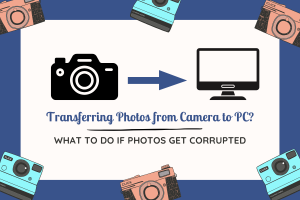How to Recover Files from Empty Recycle Bin

There are times when we lose our important files and it is devastating if we are not able to recover them and have to work on them for months again. There could be a lot of reasons of losing data on your computer or laptop like you have formatted the system and forgot to backup the files that are important, or your system has been attacked by Virus or Malware, or the Hard Drive crashed due to power surge, etc. Well, what if I say that there are some ways by which you can get your precious data back? Yes, you only need to act fast and consciously. Read on to know a couple of ways by which you can recover your lost data.
 If you have knowingly deleted a file from your desktop using the Delete option or by dragging the file to the Recycle Bin, you can easily recover the file from there as the file is only temporarily deleted and is still available for recovery in the Recycle Bin. You just need to go to the Recycle Bin and find the file that you want to restore. Right click that file and click the Restore button and the file will be available on its original place to be used again.
If you have knowingly deleted a file from your desktop using the Delete option or by dragging the file to the Recycle Bin, you can easily recover the file from there as the file is only temporarily deleted and is still available for recovery in the Recycle Bin. You just need to go to the Recycle Bin and find the file that you want to restore. Right click that file and click the Restore button and the file will be available on its original place to be used again.
This was simple, right? The temporarily deleted files are easy to recover but what if you have already emptied the recycle bin. So how will be the recycle bin recovery process to get your deleted files? Don’t worry, there is still hope that you can get back your data but in order to get back your files, you need to act quickly and smartly.
How to Restore Permanently Deleted Files?
Let’s understand it first. When a file is permanently deleted from the system, it is actually not removed permanently but it is removed from your sight and saved as a raw data. The file space becomes available for new files. Only when you add new data then it is overwritten with the new data and gone permanently. So, if you have deleted any file permanently, still there are chances that you can recover it, given that you have not used your system much since then.
There is a lot of free Data Recovery Software available online that can help you recover your lost data easily. EaseUS Data Recovery Software is one of the best software that can be used for this purpose. You can use the free trial version of the software. In the trial version, you can scan and preview the deleted files that are retrievable. Here is how to use it:
Step 1
. Download EaseUS Data Recovery Software for Windows on your computer. Now install it and you are ready to use it.
Step 2
. Open the software and select the drive where the file was located when you deleted it. Initiate the scan and the software will start a quick scan and a deep scan on that drive.
Step 3
. Now, you will be able to see all the files and folders that are available for recovery. You can search the file from its name or type. Preview the file to check if it is the right file and then click the Recovery button. You will be asked if you want the file on its original drive or somewhere else. Select the option and you will be able to use your file again.
Conclusion
The best way to save your data is to have a backup of all your important files externally. The above-mentioned method can bring back your data only if you have initiated the search early.If you have worked a lot since you permanently deleted the file, there is almost no chance to get the file back.