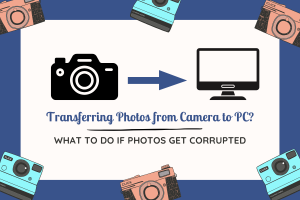How Do I Know if My Mac is Still Under Warranty?

Every new gadget or device comes with a warranty but the warranty is never for a lifetime. A few devices come with an extended warranty or you can add an additional warranty to your device at the time of purchase. If you haven’t done so, then the warranty expires within its specified time frame.
If your Mac is not covered under warranty, you fail to get support and service on your Mac and in case of a hardware replacement, you may need to bear the charges. It is always advisable to renew the warranty before it ends. A lot of users are not even aware of the device is under warranty or not. Here is how to check Mac warranty status and ensure timely renewal.
How Long is a MacBook Warranty?
Apple’s Limited Warranty is valid for 1 year from the date of purchase to cover your Mac and accessories that come in the box. The warranty is only applicable for a manufacturing defect and doesn’t cover theft, broken, or spillage. Any damages caused by the user or modifications performed on the device are not covered under the Apple warranty. You should have valid proof of purchase or should have registered the product under warranty with AppleCare.
How to Find Your Serial Number?
If you have your apple device with you, it becomes easy to find the Serial Number of your product. It is also advisable that you take a note of the Serial Number and keep it safe in your phone or wallet.
You can find the Serial Number in the below sections:
- Look for it on the surface or bottom of your Apple device.
- Check the serial number on the Purchase Receipt or Invoice/Warranty card.
- Click on the Apple menu on a Mac, select ‘About This Mac’ to get the Serial Number.
- For iPhone, iPad, iPod, iPod touch, or Apple Watch, go to Settings > General > About.
- If your product syncs with your computer, you can find it in the Finder or iTunes.
How to check Mac warranty Online?
You can also find your Serial Number on the Apple ID Account. Just enter the Apple ID associated with your device and it will list all the registered Apple devices on your account. Select the device that you wish to check for warranty status and it will list out the Model, Version, and Serial Number of your device.
How to Check Mac Warranty?
You can Check Your Service and Support Coverage just with the serial number of your Apple device. All you need to do is, enter the Serial Number and the Captcha code on the page and click on the Continue button. It will show you the current warranty status and the eligibility to purchase additional AppleCare coverage. It’s easy to check the Mac warranty and upgrade for the AppleCare+ service.
Call for Apple Support & Service
If you ever face challenges and you think that your Mac is under warranty, you can always contact the customer service team for a quick resolution. You can Contact Apple Support from any region and dial the number of your native customer care team.
You must have the serial number with you to pull up your warranty status or be with your Mac for support. If your warranty status is inactive, you can renew the warranty then and there with the customer care executive.
Add AppleCare Warranty
If you’re running out of your AppleCare warranty or you wish to upgrade your limited warranty to AppleCare+ / AppleCare Protection Plan, you can Check for Warranty Subscription Plans here.
AppleCare+ for Mac adds up additional coverage from the date of upgrading your warranty. This covers 2 incidents of accidental damage protection for the entire year. This cost a service charge of $99 plus taxes for Screen damage or $299 plus taxes for other damages. With these covers, you get access to 24/7/365 priority access on Apple customer care service by Phone or Chat.
How to Add Warranty
You can add an AppleCare+ warranty while purchasing your Mac or top-up within 60 days of purchase. There are different modes of adding this warranty to your Mac.
- Click on the Apple menu and select ‘About This Mac’ and navigate to the Service section.
- You can also get it Online by verifying your Serial Number on the Apple Care Site.
- If you visit Apple Store, carry your proof of purchase and MacBook to get an upgraded warranty.
- You can also dial 800-275-2273 and upgrade to AppleCare+ or AppleCare Protection Plan.
If you use an app cleaner for Mac to keep it optimized and tuned up, you may not need to renew the warranty or call for support too often. There are numerous Mac optimization software and applications that can take care of the overall performance of your Mac and keep it clean. Regular cleaning and optimization and care are required to relish uninterrupted computing.
Summing Up
It’s easy to figure out how long is a MacBook warranty, however, it is required to upgrade your limited warranty to AppleCare+ or Protection Plans. These warranties offer complete coverage and allow you to connect 24/7 support whenever needed. If you use the right app cleaner for Mac, you can reduce the chances of your device getting faulty. Keep it Covered!