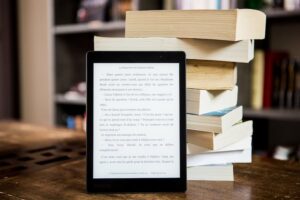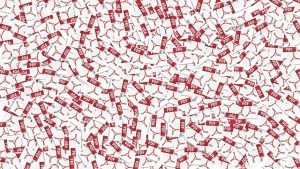6 Best Free PDF Signing Tools in 2024

Signing documents, like PDFs, digitally or electronically has become a standard practice. It is one of the most sought-after features for both business owners and individuals alike. It doesn’t matter if you are a small business owner, a student, or someone working from home, the ability to sign PDFs electronically is important as it cuts costs and saves time.
We all know that there are several paid options and some users need more reasonable and affordable options.
So, if you are one of them, you are at the right place, my friend. Today in this guide, we will look at the 6 best free PDF signature tools for you.
Let’s dive in!
Things to Consider While Choosing a Free PDF Signing Tool
But before we look at the top 6 tools, it is wise to understand or learn some factors that you should look at when you choose a free PDF signature tool. Here are some of the factors:
- An easy-to-use interface is important. You want a tool that allows you to sign several documents quickly and easily without the fuss of complex menus.
- Given that you are handling delicate documents, security is of utmost importance. To secure your data, look for solutions with encryption and other safety measures.
- The tool should be available on multiple platforms. So it should not matter if you are using Windows or macOS or working online to achieve the desired objectives.
- A few tools provide additional features such as editing PDFs, document sharing through the internet, and others. If you are used to handling documents then, these functionalities can be an added advantage.
Having gained some insight into what you should look for, let’s discuss the 6 best free online signature PDF tools you can use right now.
6 Best Free PDF Signature Tools
Systweak PDF Editor
 The Systweak PDF Editor is an all-in-one PDF application that provides more capabilities than just signing a document. The software empowers you to create, manage, convert, and annotate PDF documents from a single app. This application is suitable for individual users as well as for businesses who are searching for a multifunctional PDF solution. It allows you to add certificate based digital signatures for additional authenticity. The tool allows for a wide range of additional features, including adding signatures, notes, text highlights, document merging, and so on.
The Systweak PDF Editor is an all-in-one PDF application that provides more capabilities than just signing a document. The software empowers you to create, manage, convert, and annotate PDF documents from a single app. This application is suitable for individual users as well as for businesses who are searching for a multifunctional PDF solution. It allows you to add certificate based digital signatures for additional authenticity. The tool allows for a wide range of additional features, including adding signatures, notes, text highlights, document merging, and so on.
Key Features:
- Comprehensive editing tools.
- Bulk processing of PDF files.
- High-level PDF encryption feature.
Try Systweak PDF Editor now
DocuSign
 DocuSign is a popular electronic signing service that allows you to create and manage signatures through its cloud-based service. They offer a limited free plan as well. Free is free but there are some limitations of course. It can still work for a very basic signing of documents without having to pay. You can upload and sign PDFs from a desktop or mobile device. It supports different types of files and has many third-party apps and service integrations.
DocuSign is a popular electronic signing service that allows you to create and manage signatures through its cloud-based service. They offer a limited free plan as well. Free is free but there are some limitations of course. It can still work for a very basic signing of documents without having to pay. You can upload and sign PDFs from a desktop or mobile device. It supports different types of files and has many third-party apps and service integrations.
Key Features:
- Supports a wide variety of file formats.
- Integration with Google Workspace and Microsoft 365.
- It enables you to email documents to other people for signatures.
Try DocuSign now
Smallpdf
 Smallpdf provides a wide array of PDF tools and even has a free PDF signing tool. Its simplicity and user-friendliness are among its boasts and therefore is ideal for people who are short on time and need a quick solution. Using Smallpdf, you can easily create your signature by drawing it, uploading an image of it, or simply typing your name in the designated signing area. Along with the signature feature, the application provides a number of useful features.
Smallpdf provides a wide array of PDF tools and even has a free PDF signing tool. Its simplicity and user-friendliness are among its boasts and therefore is ideal for people who are short on time and need a quick solution. Using Smallpdf, you can easily create your signature by drawing it, uploading an image of it, or simply typing your name in the designated signing area. Along with the signature feature, the application provides a number of useful features.
Key Features:
- Integration with Google Drive, Dropbox, and other cloud storage services.
- Drag and drop functionality for easy uploads.
- It provides additional features for editing PDFs, including splitting, converting, and merging.
Try Smallpdf now
Adobe Acrobat Reader DC
 Adobe Acrobat Reader DC is one of the world’s most recognized software products for working with PDF documents, and it has a rich and free version with the ability to sign PDF files. Thanks to the clever design and many features, you will find it very convenient to sign documents. You can safely sign PDF documents in Adobe Acrobat Reader DC even with several techniques such as typing, sketching, or uploading a picture of your signature. Due to Adobe’s well-known track of security and reliability, this comes as the best choice.
Adobe Acrobat Reader DC is one of the world’s most recognized software products for working with PDF documents, and it has a rich and free version with the ability to sign PDF files. Thanks to the clever design and many features, you will find it very convenient to sign documents. You can safely sign PDF documents in Adobe Acrobat Reader DC even with several techniques such as typing, sketching, or uploading a picture of your signature. Due to Adobe’s well-known track of security and reliability, this comes as the best choice.
Key Features:
- Use Adobe Document Cloud to sync documents between devices.
- Type, draw, or upload a picture of your initials to sign PDFs.
- It provides industry-leading security features to safeguard your PDFs.
Try Adobe Acrobat Reader DC now
PDFescape
 PDFescape is a comprehensive PDF editing application available that provides the ability to sign documents online for free. PDFescape has both an online and a desktop version so that you can choose how to work on it. You have the freedom to sign in the manner that is most comfortable to you, by either drawing or typing a signature or by inserting an image. This is perfect for small companies as well as individuals who want easy yet efficient signing solutions.
PDFescape is a comprehensive PDF editing application available that provides the ability to sign documents online for free. PDFescape has both an online and a desktop version so that you can choose how to work on it. You have the freedom to sign in the manner that is most comfortable to you, by either drawing or typing a signature or by inserting an image. This is perfect for small companies as well as individuals who want easy yet efficient signing solutions.
Key Features:
- It enables you to edit your PDFs using text, pictures, and shapes.
- It provides a free PDF merging and conversion tool.
- Compatible with all popular browsers.
Try PDFescape now
Dropbox Sign
 Dropbox Sign is a simple yet effective free online signature PDF tool that is integrated into Google products. Dropbox Sign is simple to use and enjoyable, making it ideal for individual users and small teams. You can sign documents manually, type your signature, or upload it. In addition, it has an add-on for Google Drive to hold your signed files.
Dropbox Sign is a simple yet effective free online signature PDF tool that is integrated into Google products. Dropbox Sign is simple to use and enjoyable, making it ideal for individual users and small teams. You can sign documents manually, type your signature, or upload it. In addition, it has an add-on for Google Drive to hold your signed files.
Key Features:
- It provides access to well-known cloud storage providers, such as Google Drive and Dropbox.
- Get real-time information about the status of your documents.
- Safe and in accordance with eSignature laws.
Try Dropbox Sign now
Conclusion
So, these are the best free PDF signature tools you can get in 2024. These free online signature PDF tools mentioned above are distinct and cater to different users, for fast and straightforward document signing to ideal PDF management needs. So, go ahead and try out one of these signature PDF makers today, and enjoy the convenience of signing your documents digitally without spending any money. If you know any tools like them, we are happy to see them in the comments section below.