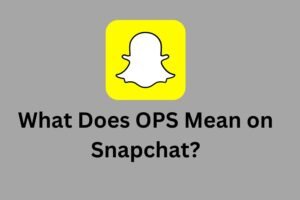What Is Test Automation in Salesforce and Why Does it Matter?

Salesforce was little more than a contact database where client details were recorded, and sales prospects were tracked when it was launched in 2000. Today, it is barely recognizable, as it is used by all departments, from sales and marketing to operations and finance, to propel their businesses forward.
Organizations are now implementing custom processes, custom input fields, and multiple third-party connectors tailored to their business requirements. These modifications improve processes and functionality, but deploying them without test automation slows delivery cycles and frequently results in User Interface (UI) issues. As a result, your Salesforce instance is no longer fit for purpose, and you should expect angry phone calls and emails from your customers.
What Precisely Is Salesforce Test Automation?
Manual testing was traditionally used for exploratory (looking for and discovering potential flaws) and black box (validating functionality at the UI layer rather than interrogating the code). In contrast, test automation was used for unit and integration tests.
However, times have changed. AI-assisted model-based testing boosts test coverage beyond manual capabilities and helps customers to adopt a scalable method to test automation for Salesforce to “test smarter and deliver quicker.”
It’s not an argument that test automation should completely replace manual testing. Automated testing does not replace the work of the human tester; rather, it supplements testing by constructing models and evaluating test results. Finally, test automation for salesforce will replace manual testing methods to offer faster and more dependable releases.
Issues With Manual Testing
Salesforce is a dynamic application that receives hundreds of new features yearly via three extensive automated upgrades. These periodical upgrades are significant for enhancing UI functionality, but they damage manual scripts, which take many hours to fix.
These upgrades change some web elements within the source code, such as iFrames, dropdowns, and pop-up windows. Web elements are significant because they represent a specific function or activity a user can perform. Pre-existing test scripts fail after the update because they look for web elements that have been changed or no longer exist. The time-consuming process of determining which web element has changed is time-consuming.
Web elements can change during updates, integration of third parties, or when new business logic is introduced. When these events occur, new web elements are created or referenced differently, so you spend most of your time maintaining scripts rather than writing new ones.
Why Does Test Automation in Salesforce Matter?
Due to the continuous upgrades that improve Salesforce’s functionality, the underlying code is continually changing, necessitating the execution of countless regression tests. It’s neither enjoyable nor a worthwhile exercise for expert (and costly) testers. Performing hundreds of repeating tests is also highly tedious, increasing the likelihood of errors. Test automation is excellent for repetitive regression testing since it is quick and precise. Allow automation to do the grunt work so you can focus on more critical tasks.
Test automation is rapid and precise while preserving Salesforce’s basic functionality to provide a high-quality user experience. However, not all test automation tools are created equal, and some only test web applications. Therefore, you’ll need to use a different tool to test mobile apps. Test scripts generated by automation technologies that validate web elements have the same issue as human tests in that they fail when looking for web elements that no longer exist or have changed.
So, what are the advantages of an automation solution? Fortunately, there is a simple checklist below.
Test Automation Tool Advantages (Checklist)
Follow this list to locate the best test automation for salesforce solution before you spend time and money deploying the wrong tool:
1. It Is Accessible to Everyone
Salesforce is the beating heart of many businesses. As a result, experts who understand business logic rather than testing are involved while developing new custom workflows. A low-code/no-code test automation system enables anyone to design test models and scripts regardless of technical competence.
2. Evaluate the Entire Salesforce Ecosystem
Salesforce is rarely used in isolation. Multiple layers of technology are introduced by several third-party applications, business-critical activities, and back-end systems linked by application programming interfaces (APIs). Multiple instruments are typically required to evaluate all of these levels of technology, which is quite expensive. To provide accurate end-to-end testing, use a test automation tool that can integrate with anything.
3. There Is No Need for Large Framework Changes
Model-based test automation solutions provide you with more flexibility, and you only need to construct one model to test Salesforce’s Classic and Lightning versions. In our experience, some organizations still utilize Salesforce Classic and instances where users switch between the two UIs.
Any user journey can also be tested across several UIs, devices, and browsers. As a result, no matter how much your test cases vary, your framework remains constant.
4. Define Each User Journey
Use artificial intelligence and machine learning techniques to test more than predictable happy routes with such unique activities across numerous user journeys. Combine directed tests with AI-driven exploratory testing to identify every potential user journey and broaden your test coverage to regions you had not previously explored.
5. Create Unbreakable Tests
When testing Salesforce, manual testing, and technologies that rely on identifying web elements to verify UI functioning fails, find a test automation system that generates resilient test assets that do not break with each new release, update, or upgrade by validating the UI and checking web elements.
Salesforce Test Automation Tools Recommendations
Opkey Salesforce Solution for test automation for Salesforce reduces testing time from months to minutes. It captures metadata particular to your Salesforce instance, evaluates every data flow, business logic, and customization, and generates test cases at the touch of a button by interacting with the Salesforce API.
Users benefit from a testing framework that does not break with every Salesforce upgrade, can test both Classic and Lightning versions across any browser, device, and operating system, and integrates testing technologies to verify the code and validate the UI.