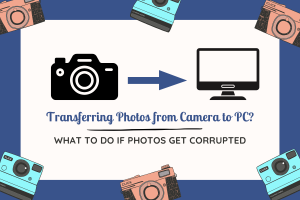5 Reasons You should be Using Microsoft Edge in Windows 10

Microsoft Edge is a faster web browser, designed as an alternative to Internet Explorer (IE), for Windows 10. It replaces IE as the default browser on other new Microsoft devices too. It comes with new features including Cortana support, reading mode, and annotation tools. And it is much lighter and more secure than IE. It supports extensions but doesn’t support some of the systems that Internet Explorer supported, like Browser Helper Objects and ActiveX.
Find out the main reasons why you should be using Edge in place of the IE.
1. It is Faster
Page load speed is among the most important factors for choosing a default browser. Edge beats both IE and Chrome in terms of speed. In fact, Microsoft claims it to be the fastest web browser currently available in the market. Independent tests show that Edge does actually beat Google Chrome when the right extensions are installed.
2. Reader Mode & Reading List
Reader mode has become a native feature in a browser from Microsoft. Easier, it was offered by other browsers, mostly through add-ons. It allows you to de-clutter textual content by removing ads and sidebars. The enhanced user experience mimicked that of reading a newspaper.
It also provides a ‘reading list’ feature that allows you to use third-party services to keep track of content you want to read later. Add items by using the favorite icon from the taskbar. You will get the option to send the item to reading list or bookmarks.
Both the Reading List and Reader Mode features were available in Windows 8/8.1, but they were hidden deep underneath. They have come to the surface in Windows 10.
3. Enhanced Security
Security has had been a big concern with IE. Other browsers were able to offer better security but at the cost of limited features and functions. Microsoft has addressed this issue with Edge in different ways.
Firstly, Edge is not a system program but an app. This has brought the assorted content processes and the external manage process within separate sandboxes. The browser is sandboxed off from the OS. Even if there is an attack, it will not be possible to access the operating system.
- A stronger Microsoft Passport technology prevents phishing attacks
- Ane rendering engine has W3C and IETF standards
- Certificate Reputation scheme features new reporting features
The planned extension model is highly secure. Microsoft has also cut off support for legacy code, thus further reducing any potential risks.
4. Cortana Support
Edge is integrated with Cortana. You will have to enable it first, but once done it can prove to be of great help. It improves browsing experience when you highlight words and phrases. You may also use the voice command to get the digital assistant to search the web.
Cortana helps you within Edge by providing valuable info about the highlighted text without the need to leave a page. A side-bar also appears to give you options to visit a site, get directions, or call a business. You can ask about businesses and it can show opening hours and reviews.
5. Annotate Webpages
Edge is the first web browser that has a native feature of allowing users to add notes to web pages. Different types of users can benefit from it. Annotate webpages that should be included in your projects. Make changes to recipes, share or print them. This feature becomes more effective if you have a notebook with a touchscreen or pen feature.
There are many more features that make Microsoft Edge a better alternative to Internet Explorer. It provides a clutter-free UI, the start page can be customized, there is coding support, and Microsoft is also working on providing extensions. As it evolves, new features are expected to be added. This can also make it easier for you to find fallout 3 windows 10 fix and other similar fixes if you are an avid gamer.