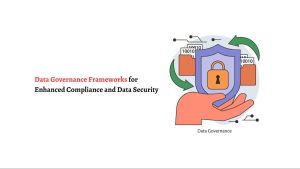Blazor Hybrid: What Is It? How Does It Work?

In ASP.NET Core 3.0, Microsoft released the most valued Blazor framework. Blazor’s component model was significantly improved in .NET 5.0, as were its performance, pre-rendering, component model, and speed capabilities. The popularity of Blazor is largely due to its capabilities to make use of the expertise already present in .NET developers. Developers can also create full-stack apps using Blazor technology.
Microsoft’s Blazor framework now has a new way to help developers succeed along with .NET MAUI in .NET 6.0. Mobile, desktop, and web applications are all supported by MAUI’s technology.
Blazor Hybrid is the name of the new design pattern, and it gives developers the freedom to leverage their current abilities to extend their reach into other ecosystems. Native desktop on Windows, iOS, macOS, and Android may now be accessed through Blazor Hybrid.
Desktop Version of Blazor
There are instances when complete reach to the device’s native capabilities is necessary. .NET MAUI Blazor and HTML, CSS, and potentially JavaScript are all part of Blazor Hybrid.
It’s possible to build desktop and native mobile applications utilizing XAML and C# with MAUI, a cross-platform app development framework. A desktop version of Blazor is nothing new or groundbreaking. When it comes to cross-platform development, .NET MAUI Blazor sets itself apart from the competition.
Understanding the choices and their trade-offs is critical to evaluating .NET MAUI Blazor effectively. Utilizing Blazor like Electron shells or a Progressive Web Application (PWA) is the most commonly acknowledged way of running Blazor on the desktop?
Blazor hybrid app with WPF and Windows Forms
Windows Presentation Foundation (WPF) and Windows Forms may be used to build Blazor Hybrid applications. Blazor WebView controls are available for both frameworks. In the Windows desktop, Razor components render to an embedded Web View.
You may use Blazor with WPF and Windows Forms to extend your current Windows desktop programs with new user interfaces that can be shared across platforms using.NET MAUI or on the web.
Configuration of the Web Viewer
Blazor Hybrid makes the BlazorWebView control’s events available for seeing the underlying Web View settings on several platforms.
- As long as there are settings accessible, BlazorWebViewInitializing offers access to them.
- In order to further customize the Web View, BlazorWebViewInitialized offers access to the Web View.
To run your own code, use the suggested patterns for each platform’s event handlers.
Working on a Blazor Hybrid App:
The BlazorWebView control comes pre-installed with NET MAUI. In this case, the term is a bit deceptive since it implies that your Blazor software is still being executed like a web app, apart from the device’s native hardware.
Instead of operating on WebAssembly or some other browser-based technology, however, BlazorWebView enables you to host the Blazor app in a .NET MAUI project. There is no need for a web server for your app hosting. Blazor hybrid apps run natively, not through HTTP, and not inside the browser sandbox.
To be clear, CSS and HTML are solely used to build your application’s user interface, which in turn is converted into the web view control. The device itself executes all of your business logic, real programming, and application.
It is possible to build the app with design-time knowledge, in-depth development expertise, design tools, standard coding and concepts, while deriving the benefits of running a native program.
Blazor Hybrid’s special abilities
.NET Web application UIs were one of the key aims of Blazor when it was released on the Web. In this aspect, Blazor has been a success. Existing.NET programs can run on Blazor thanks to WebAssembly and the .NET runtime.
.NET developers’ main focus has altered significantly with Blazor Hybrid, which makes use of HTML and CSS in addition to .NET to expand their capabilities beyond the Web and into desktop and mobile environments as well.
- Running Native.NET Reduces Compromises
Blazor Server and Blazor WebAssembly both have their own set of advantages and disadvantages that must be considered. Instead of using JavaScript, you may use capabilities, NET’s although this comes at the sacrifice of simplicity.
Ahead of time compilation (AOT) in .NET 6 promises to improve this technique, but it sustains a trade-off when using WebAssembly. Blazor server consists of its own set of compromises. On server it is possible to run .NET natively, but it needs a continual collaboration with the client, which affects the performance.
By using the .NET runtime that is preinstalled on the native platform, the NET MAUI Blazor programme is able to avoid these tradeoffs. While WebAssembly Blazor relies on interpreted mode to run, .NET MAUI Blazor doesn’t. For cross-platform mobile app development, .NET MAUI Blazor provides the most potential for a single code piece.
- Leveraging API’s
The Blazor WebAssembly sandbox is not the same for .NET MAUI Blazor apps. There are several Blazor programs that leverage the .NET 6 BCL, which is run everywhere, including.NET MAUI.
APIs in cross-platform are combined into one, making it possible to write once and execute everywhere while still having access to all of the native platform’s features. MAUI Essentials, the best cross-platform app development native device API’s functionality, is also provided by .NET MAUI.
- Hybrid ecosystem
MAUI and Blazor’s development community will be bolstered by .NET 6. Libraries supporting the app paradigm have been sprouting out since Blazor was only an experiment in the beginning. MAUI is generating a lot of the same enthusiasm.
Blazor ecosystem develops and thrives, packages offered by MAUI via runtime execution and native platform integration will be progressively improved. Blazo r Hybrid allows libraries that were previously hindered by MAUI incompatibility to search a separate market.
For example, WebAssembly constraints have plagued ML.NET. It is a cross-platform open-source ML framework for .NET development. As MAUI and ML.NET strive to span similar run-time contexts, the compatibility issue becomes less of an issue with Blazor Hybrid.
New libraries and frameworks are springing up in response to the growing popularity of Blazor Hybrid and MAUI, and developers are eager to take advantage of them.
- Migration Pathways
If the Blazor Hybrid paradigm utilizing .NET MAUI Blazor looks fascinating, but you’re already building for Windows Forms or WPF, hybrid may seem out of range. While traditionally porting a software to a new platform required extensive hand-coding, the .NET team has developed a more convenient method.
As of .NET 6, a BlazorWebView component is available for both Windows Presentation Foundation and Windows Forms applications. In other words, existing.NET applications may benefit from the addition of BlazorWebView by upgrading to .NET 6.0.
Decoupling UI investments from WPF and Windows Forms by enabling BlazorWebView in WPF and Windows Forms is achievable. These Blazor-powered apps, in contrast to MAUI, are limited to Windows-only use.
In order to move current desktop programmes to .NET MAUI or the Web, this is an excellent approach to update them. It’s possible to use current investments by utilizing Blazor to upgrade WPF and Windows Forms programmes.
So What’s Next?
After this major step forward with Blazor Hybrid pattern and.NET MAUI Blazor, there is further work to be done. It is believed that.NET 7 will be released in November 2022, and with it, additional Blazor is expected.
Blazor Mobile Bindings, another Blazor experiment, is anticipated to be included in the .NET 7 release. Razor syntax is used by Blazor Mobile Bindings, an extension of the Xamarin > MAUI evolution.
Context switching is made a lot easier using Razor syntax instead of XAML. As of.NET 7 with Blazor Mobile Bindings, the .NET MAUI Blazor applications will have very similar code patterns regardless of whether they are native or web-based (HTML and Razor).
Listing 10 shows how to develop a native user interface from XML using the Razor syntax for a Counter component. Aside from the XML-defined platform-native StackLayout, Label, and Button components, this component is quite similar to the HTML-based Web component.
Conclusion
For the first time, Blazor was included in .NET 3.0. Blazor is an excellent solution for new apps since it is both strong and easy. Blazor has ushered in a new age of productivity by integrating industry-standard.NET technology with user-friendly component architecture.
The Blazor Hybrid paradigm makes cross-platform programming more accessible with .NET and associated technologies with a shorter learning curve. The drawbacks with WebAssembly are minimized when you hire a cross-platform app developer and employ a Blazor Hybrid design.
In the future, Xamarin will be known as MAUI, and BlazorWebViews will be used to support Web architecture. Solutions to common issues will be developed as Blazor’s community increases. It’s clear that Blazor has a long-term vision and is committed to helping you develop contemporary apps by supplying breakthrough technology.
Author bio: –
Jignen Pandya has been working with Expert App Devs an India-based professional mobile app development company. Expert App Devs provide end-to-end mobile and IoT solutions as per the client’s business requirements.