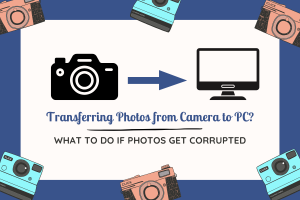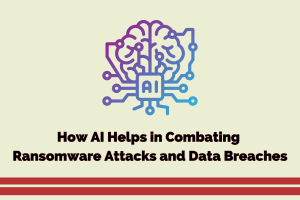Best Ways to Protect Your New PC

It’s exciting to get a new computer, but you shouldn’t let your standards slip. When you first get your new computer or laptop, make sure you start keeping it safe right away.
Whether you use your computer for business, personal usage, or both, you’ll most definitely want to keep it and its information safe and secure. There are various risks to consider regarding computer security, including malicious hacker attacks and individuals physically taking your computer and the data it holds.
If you are providing computers or smartphones to your kids, make them free from cyberbullying and harassment. So, do not forget to install parenting software such as MobileSpy, NetNanny to track your kid’s device.
In this article, we will discuss the best ways to protect your new PC.
Let’s start!
Ways to Protect your New PC
People typically don’t think about data security until it’s too late. So, how do you go about securing a brand new computer? The methods to making your new computer as secure as possible are discussed here.
Use Antivirus Software
Although antivirus software is an old mantra, it is one of the first things you should install when you receive a new computer.
Viruses and other dangers, including malware, ransomware, and Trojan attacks, are always present on any computer connected to the internet. Although antivirus software isn’t perfect, it can help.
Attackers’ techniques for attacking new devices are continuously developing, so you’ll need software that can keep up. If your new system doesn’t come with one, which it probably does, get one right away. Also, keep it up to date.
Keep all software up to date.
Attackers thrive on flaws in widely used applications. Therefore get new updates for your computer’s apps as soon as they become available. These updates contain the most recent security patches, ensuring that those programs are not exploited.
It’s a headache to keep your computer up to date. It takes a long time and can interrupt whatever you’re doing now, so it’s not something that many people want to do. However, from a security standpoint, keeping your computer and software up to date is critical. Companies develop new techniques to guard against hackers and scammers as they develop new ways to attack technology.
To keep your computer safe, you should keep it up to date as much as possible.
Your operating system, as well as your antivirus software, are essential. New viruses are constantly being discovered and defined in both situations. Only when you upgrade your software will you get these new virus definitions. Hence, update your software regularly.
Use a firewall
A firewall acts as a hindrance between your PC or network and the web. It blocks communication with your device by closing computer ports. This safeguards your computer by preventing attacks from entering the system and spreading across many devices. It may help in the prevention of data loss from your computer.
If the ports on your computer are open, everything that comes in might be processed. If it is malicious software sent by a hacker, this is terrible. While manually closing ports is possible, a firewall provides a simple defense by closing all ports. On an as-needed basis, the firewall will open ports exclusively to trusted programs and external devices.
The firewall should be turned on by default when you first get your computer. If the computer asks if you want your firewall turned on during configuration, always answer yes.
Be aware while downloading.
Even the most excellent antivirus and firewall systems may not be enough to protect you if you download malicious software.
Always choose a reliable source while looking for software on the internet. Downloading and installing random applications is a simple method to expose yourself to attack, especially if the program you’re downloading is very new since it might contain unknown viruses that will bypass your security.
Use a strong password while logging in.
For each site, you log into online, use complex passwords — not simple words, but passwords that include non-alphanumeric characters. Hackers may gain access to your email, social media, and online banking accounts if you don’t. Also, avoid using public WiFi networks.
They are unsafe, and attackers take advantage of these flaws to track users’ activities and steal their passwords and other personal information.
Avoid opening emails and messages from an unknown source.
Don’t invalidate your spam filter’s ability to protect you against hackers and scammers by clicking on them!
You should always be cautious when checking your emails or texts. Any links or attachments you click might take you to a malicious website or cause you to download a virus. Make sure you don’t read any emails from individuals you don’t know, especially if they appear strange or are caught in the spam filter when you’re checking your email.
Therefore, do not open any unknown links, online ads, and messages.
Avoid using pirated materials.
Avoid streaming or downloading movies, music, books, or software from unreliable sources. They might be infected with malware.
Companies that employ pirated software expose themselves to copyright infringement and violation. They also put their networks at risk of being infected with malware or viruses. Hackers then use the infected systems to conduct attacks or mine cryptocurrencies. Torrent downloads come with their own set of risks.
Don’t use USBs or other external devices randomly.
USB devices, also known as thumb drives, help store and move data from one point to another because they are tiny, generally available, affordable, and portable. These same features, on the other hand, make them appealing to attackers.
Attackers can use USB drives or other external devices to infect other computers with malware detected when the USB drive is plugged into a computer. Malicious code is then downloaded into the disk by the malware. The virus infects another machine when the USB drive is plugged into it.
Hence, do not use any external devices except your own.
FAQs
What are the symptoms of PC being hack?
Some of the common symptoms of computers being hack are as follows:
- Pop-up windows frequently appear, particularly those that invite you to visit unusual websites or download antivirus or other applications.
- Change in homepage appearance.
- Sending mass emails from your email account.
- Crashes regularly or abnormally poor computer performance
- Unknown applications that start up when your computer is turned on.
- Programs that connect to the internet automatically.
Why should we protect our PC?
Unless security software is installed, no computer is safe from attacks. An unprotected computer is vulnerable to various threats, including viruses, Trojan horses, and other malware. The loss of files and a substantially slower computer are typical results of such attacks.
Conclusion
To sum up, all the tips mentioned above are equally essential to protect your new computer. Try all possible ways to keep you safe from any unwanted threats and problems. Ensure that your device will run for a more extended period without any disturbance and problems.