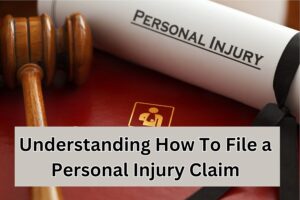How to Fix api-ms-win-crt-runtime-l1-1-0.dll Error on Your PC

Most Windows users will agree with the fact that they might have come across such an error while installing a program to their OS. This article provides a comprehensive guide on how to fix this error on your PC. More information related to the topic can be found on our website wikidll.com.
Normally, updating drivers on your computer solves almost all errors. Whether you decide to update the drivers manually, using the respective windows update for your windows version or by the use of a secure third-party product, it is recommendable that you keep your drivers up to date always.
Why do I get the response “api-ms-win-crt-runtime-|1-1-0. is missing?”
The api-ms-win-crt-runtime-|1-1-0, which comes in .dll format, is usually contained in the Visual C++ Redistributable software from Microsoft for Visual Studio 2015. Failure
of the installer to locate this file leads to the above response. The file may either be missing, corrupted or incompatible.
Below are three ways on how to fix such a problem
1) Use Windows Update to Install the Software
Windows Update KB2999226 contains an inbuilt Visual C++ Redistributable software for Visual Studio 2015, so all you have to do is check, download and install the update.
How do I go about it?
- Navigate to the system and updates tab under settings on your computer
- Ensure you have a steady and fast internet connection
- Click on “check for updates” and allow your computer to search for the updates
- and install them
- Restart your computer and just for confirmation, repeat the process
- again to ensure you have received every single bit of the update
- Now open the program again. If you still encounter the same error, try method two below.
2) Directly download the official Visual C++ Redistributable software from Microsoft
- If the above method still does not solve your problem, then you can manually download and install the software by following the procedure
- Open your browser and go to the official Microsoft Download Website
- Click on the download button and select your preferred system type for your PC (either x64 or x86), then click on next. It will start downloading
- Once the download is complete, double-click on the file which should be in .exe format and follow the pop-up instructions on the screen to complete installation
- Go back and open the program. It should run without an error pop-up. If you still get the same response, try the third method below.
3) Repair the Existing Visual C++ Redistributable
Software on your PC
- This method is only applicable to those who have the Visual C++
- Redistributable software installed on their computer. Below are the steps to be followed:
- Navigate to the control panel on your PC. You can click on the start menu and type “control” to access it easily.
- Under the small icons panel, click on “Programs and features” to open all the programs
- Click on the Redistributable software then click on the change button on the top right tab
- Click on “Repair” and answer affirmatively to any User Account Control
- pop-ups as you follow the procedure outlined by the instructions on the screen to wind up the repair process.
Either of the three methods above should work on your device and solve the api-ms-win-crt-runtime-|1-1-0.dll error effectively.