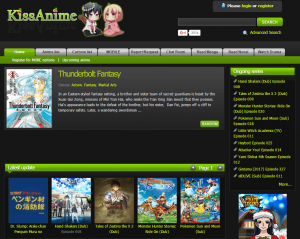How to Rip DVD Movies to Plex Media Server for Streaming

In the digital age, media consumption has evolved. As the most popular platform for managing and streaming multimedia content, Plex has the capability to stream movies to various devices including computers, streaming players, smart TVs, and mobile devices, etc.
While some people have cherished collections of DVD movies, making them accessible on Plex requires converting the physical format into a digital one. This guide will share you the best DVD ripping software and show you how to rip DVD movies to Plex for streaming with the best results.
Why Rip DVD Movies for Plex?
DVDs, although once a dominant format for movies and TV shows, are gradually becoming obsolete. Ripping DVD movies to Plex server not only preserves movie fans’ precious collections but also enhances their accessibility and convenience.
Plex serves as a versatile media server, allowing them to organize, stream, and enjoy their content across various devices seamlessly. This enables them to conveniently enjoy their movies and TV shows on a variety of devices linked to the Plex server, such as televisions, Windows PC, Mac, iPad, iPhone, and more.
The Best DVD Ripper for Plex Streaming – WinX DVD Ripper Platinum
 WinX DVD Ripper Platinum is a standout choice for efficiently converting your DVD movies into digital files suitable for Plex. As one of the best DVD rippers, it can work well with 99-title DVDs, regional DVDs, CSS DVDs, damaged DVDs and workout DVDs, etc. Users can easily rip DVD to MP4, HEVC, MOV and other popular media formats, copy DVD to ISO image files. Its user-friendly interface, powerful features, and compatibility make it an ideal solution for both beginners and advanced users.
WinX DVD Ripper Platinum is a standout choice for efficiently converting your DVD movies into digital files suitable for Plex. As one of the best DVD rippers, it can work well with 99-title DVDs, regional DVDs, CSS DVDs, damaged DVDs and workout DVDs, etc. Users can easily rip DVD to MP4, HEVC, MOV and other popular media formats, copy DVD to ISO image files. Its user-friendly interface, powerful features, and compatibility make it an ideal solution for both beginners and advanced users.
- Wide Format Support: The software offers a range of output formats compatible with various devices and platforms, such as MP4, AVI, MKV, HEVC, MOV, WMV, VOB, MPEG, H.264, iPhone, iPad and Android, to ensure your ripped movie is accessible wherever you want to watch it.
- Speed and Efficiency: It utilizes advanced technology to ensure fast and efficient DVD ripping without compromising quality. It only takes 5 minutes to rip a full HD DVD movie to MP4 for Plex server.
- High-Quality Output: During the ripping process, it will maintain the superb quality of both the video and the audio, thus preserving the authentic cinematic feel of the original DVD.
- User-Friendly Interface: The intuitive interface makes the ripping process straightforward, even for those who are not tech-savvy.
- Not only a ripper, but also an editor: Beyond basic ripping, this powerful DVD ripper offers features like editing, cropping, and merging videos, adding extra value to your digital content.
How to Rip DVD to Plex: A Step-by-Step Guide:

Step 1: Download and Install WinX DVD Ripper Platinum Visit the official website and download the software for free.
Step 2: Insert the DVD Insert the DVD movie you want to rip into your computer’s DVD drive.
Step 3: Choose Output Format Choose the format that is compatible with Plex. MP4 is a recommended format as it balances quality and compatibility.
Step 4: Start Ripping Click on the “Start” button to initiate the ripping process.
Once the ripping process is complete, open Plex on your preferred device. Create a new library for movies and add the folder containing the ripped DVD movie to the library. Your DVD movie is now accessible through Plex and you can stream it on any device connected to your Plex server.
To successfully convert DVD to Plex Media Server, WinX DVD Ripper Platinum stands out as a reliable and efficient tool to accomplish this task. By following the steps outlined in this guide, you can seamlessly integrate your ripped DVD movies into Plex and enjoy them across your devices, anytime and anywhere.