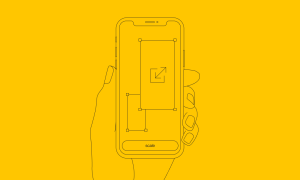7 Best Android Launchers For Customizing Your Phone

Did you ever think why Android continues to be the most popular operating system in the mobile app landscape? Well, the most likely reason behind this must be the wide variety of customization options in the mobile app space. Mobile launchers are tools to customize the Android user experience.
Android launchers comprising of the home screen and a catalog of all the apps in your device allows you to tweak the look and feel of the device screen and overall user experience. This is why every Android device comes with a default and pre-installed launcher. Now, you can change this default launcher to one from third-party launcher app developers for your preferred look and feel. For instance, Google Pixel phones may come with the default pixel launcher, but you can replace it with any other launcher of your preference.
There are various third-party launchers for Android users to help users choose the look, feel and features of their preference while using Android phones. Since there are literally hundreds of them with each one having some pros and cons, we are going to showcase below a few based on audience appreciation and popularity.
Evie Launcher
 Evie Launcher is a truly lightweight Android launcher that mainly because popular because of the faster pace and effectiveness. Being a lightweight and low-footprint launcher, it has been a truly useful tool for Android users. Let us have a look at the key pros and cons of this Android launcher.
Evie Launcher is a truly lightweight Android launcher that mainly because popular because of the faster pace and effectiveness. Being a lightweight and low-footprint launcher, it has been a truly useful tool for Android users. Let us have a look at the key pros and cons of this Android launcher.
Pros
- It is an extremely lightweight and low-footprint launcher.
- It comes as a completely free tool.
- The launcher offers an array of satisfactory customization options.
- You also allowed to back up the launcher its and settings with Google Drive.
Cons
- You still cannot use the gestures of this launcher to open any app.
- Just because it is a free tool, updates are likely to come with longer intervals.
Microsoft Launcher
 If you have ever thought that Microsoft, when offering a launcher for the Android platform, will actually incorporate the look and feel of the Windows phones, you are completely wrong. The Microsoft launcher offers a fully native Android experience for the users. Let’s have a look at the key pros and cons.
If you have ever thought that Microsoft, when offering a launcher for the Android platform, will actually incorporate the look and feel of the Windows phones, you are completely wrong. The Microsoft launcher offers a fully native Android experience for the users. Let’s have a look at the key pros and cons.
Pros
- When it comes to updates, it continuously updates itself to deliver a better experience.
- It offers edge-to-edge widget placement and subgrid positioning.
- Clean home screen interface with a loaded dock that helps easily finding all apps is a crucial aspect of this launcher.
- In spite of being extremely lightweight, it is not a bare-bone one.
Cons
- This launcher requires you to use an Outlook account.
- There is still a lot of room for this launcher to deliver a better user experience.
Nova Launcher
 Nova Launcher is one of the most popular launchers with the widest number of customization options for the home screen. Nova is equally smart, feature-rich and highly convenient launcher tool for tweaking the look and feel of Android apps. Let’s look at the key pros and cons.
Nova Launcher is one of the most popular launchers with the widest number of customization options for the home screen. Nova is equally smart, feature-rich and highly convenient launcher tool for tweaking the look and feel of Android apps. Let’s look at the key pros and cons.
Pros
- Nova offers a massive range of customization options with the home screen and overall look and feel.
- Nova actually gives your Android device more Pixel like look than the Pixel phones.
- Nova makes your phone more touch responsive than even the Galaxy handsets.
- It offers great Subgrid Positioning and superb backup system.
- The newly revamped Settings make it further user-friendly.
Cons
- Compared to some lightweight launchers, Nova weighs a little more.
- Nova home screens are more aesthetically enhanced than business optimized.
BlackBerry Launcher
 BlackBerry ever since it’s migration to the Android platform, continued to incorporate its earlier value proposition of the qwerty keyboard. According to many Blackberry, launcher is particularly useful for Android business users. Let’s have a look at the key pros and cons of this launcher.
BlackBerry ever since it’s migration to the Android platform, continued to incorporate its earlier value proposition of the qwerty keyboard. According to many Blackberry, launcher is particularly useful for Android business users. Let’s have a look at the key pros and cons of this launcher.
Pros
- A lot of value-added customization options like the pop-up widgets to user-friendly Shortcut galleries are available with this launcher tool.
- The launcher offers a highly efficient approach to allow users to do things as per their preference at high speed.
- This launcher offers the most useful keyboard shortcuts for Android users.
Cons
- It is not a particularly lightweight launcher that can work on every device and with every user.
- It may not be appealing to non-business users.
Buzz Launcher
 Buzz Launcher has emerged as one of the most versatile launcher tools for Android users with some unique features such as “Homepack Buzz” home screen service with a whopping 700,000 home screens. Let’s look at the pros and cons.
Buzz Launcher has emerged as one of the most versatile launcher tools for Android users with some unique features such as “Homepack Buzz” home screen service with a whopping 700,000 home screens. Let’s look at the pros and cons.
Pros:
- It comes with an inbuilt app-locker and a RAM cleaner to deliver additional value to the users.
- You have access to an array of gestures that can be utilized with a variety of shortcuts.
- You have a special feature called “Screen Effects” that works much like the live wallpaper.
Cons
- The Buzz Launcher lacks compatibility to work seamlessly with the packs of icons and themes from Play Store.
- The launcher also showed some performance glitches in recent times.
Launcher iOS 12
 Some too many Android users still aspire to use an advanced iPhone device. Even within the Android users, there is no dearth of iPhone loyalists simply because of the simple and elegant user experience iOS 12, and later iOS versions offer. Well, for them, there is a highly popular launcher tool that can literally incorporate iPhone user experience to an Android device. This free tool named as Launcher iOS 12 has already been hugely popular with thousands of installs. Let’s see the pros and cons.
Some too many Android users still aspire to use an advanced iPhone device. Even within the Android users, there is no dearth of iPhone loyalists simply because of the simple and elegant user experience iOS 12, and later iOS versions offer. Well, for them, there is a highly popular launcher tool that can literally incorporate iPhone user experience to an Android device. This free tool named as Launcher iOS 12 has already been hugely popular with thousands of installs. Let’s see the pros and cons.
Pros
- The launcher makes your phone perfectly look or behave like iPhones with all the latest iOS 12 features available close in hand.
- Mimicking iOS 12 offers all key iOS features like a control center, assistive touch, default iOS theme with a lot of customization options, etc.
- The users also get icons with rounded corners, animation in place of transitions, etc.
- It comes as a free tool to alter your Android experience to iPhone user experience.
Cons
- In spite of offering an iPhone user interface and experience, the launcher doesn’t offer any unique value independent of the platforms.
One Launcher
 One Launcher is another globally popular launcher tool which is primarily popular because if the exceptional ease of use, simplicity and utilization of computer memory and processing power. Let’s have a look at the key pros and cons.
One Launcher is another globally popular launcher tool which is primarily popular because if the exceptional ease of use, simplicity and utilization of computer memory and processing power. Let’s have a look at the key pros and cons.
Pros
- Easy to use, simple and lightweight launcher for Android.
- It consumes the least memory resources and very low CPU cycles.
- Very clean and polished home screen UI options.
Cons
- Since it offers similar look and feels like the Pixel launcher, it lacks uniqueness.
- The home screen customization options are not as expansive as the other robust and premium launcher tools.
Conclusion
So, all these launchers mentioned above are fairly balanced with respect to performance and feature set. While some of these launchers are pretty robust with an overwhelming variety of home screen options, customization options and features to give you a bigger scope of tweaking the user experience as per your choice, there are still others that are extremely lightweight and offers limited but quite a variety of customization options. The choice obviously depends on the users.